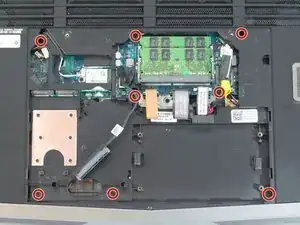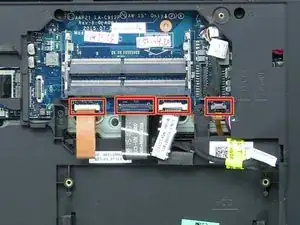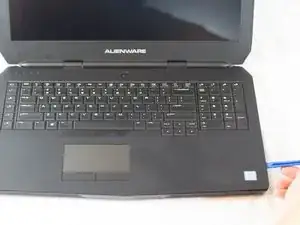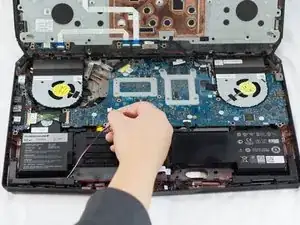Introduction
This guide will show you how to replace the battery for your Alienware 17 R3. Be sure you have all the required tools before you begin.
For your safety, discharge your battery below 25% before disassembling your device. This reduces the risk of a dangerous thermal event if the battery is accidentally damaged during the repair. If your battery is swollen, take appropriate precautions.
Tools
Parts
-
-
Unscrew the one Phillips #1 screw holding down the bottom of the M.2 chip.
-
Pull the M.2 chip straight out of its socket.
-
-
-
Remove the six 4mm Phillips #1 screws on the side and the two 10mm Phillips #1 screws on the top.
-
-
-
Flip over the laptop and open it.
-
Insert the spudger along the edges of the laptop and gently pry upward to lift the keyboard panel.
-
To reassemble your device, follow these instructions in reverse order.
Take your e-waste to an R2 or e-Stewards certified recycler.
Repair didn’t go as planned? Try some basic troubleshooting, or ask our Answers community for help.
5 comments
Hi ! Nice DIY . Is it possible to disassemble the battery pack and change the cell inside ?
Hi, please edit step 10. There a 4th ribbon has to be pulled.
Nevertheless a very good manual.
Hi Steffen,
Thanks for the tip! I edited step 10 to correct the mistake.
Very helpful and concise. Worked very well for me. Many Thanks