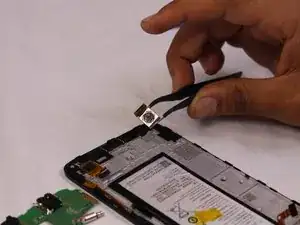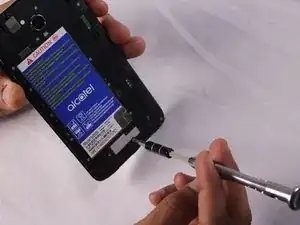Introduction
Alcatel Fierce 4 Camera is not working well? black spots? Might be the time for a replace. Don’t waste your money and let someone do it for you. You can do it using this guide
Tools
Conclusion
To reassemble your device, follow these instructions in reverse order.