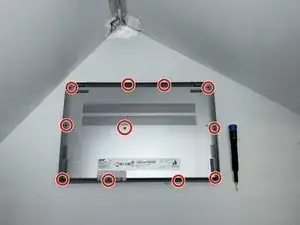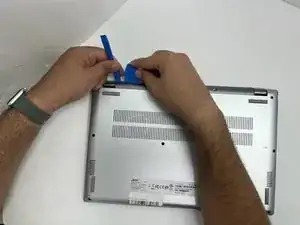Introduction
If you have display assembly , Whether you've encountered a cracked screen, malfunctioning display, or other issues with your laptop or monitor, this step-by-step walkthrough will help you replace the display assembly and get your device back to optimal working condition. With detailed instructions and tips, we'll guide you through the process, ensuring a smooth and successful replacement of your display assembly.
Tools
-
-
Insert an opening pick in the seam between the lower case and chassis.
-
Slide the pick around the perimeter while prying until the lower case releases.
-
Remove the lower case.
-
-
-
Use a Phillips #1 screwdriver to remove the 5.5 mm screws securing the hinges.
-
Disconnect the display cable.
-
To reassemble your device, follow these instructions in reverse order.