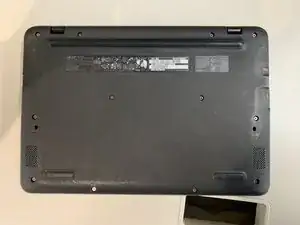Introduction
Background Information
Use this guide to replace your Acer C733 Chromebook’s worn-down battery with a new battery. If your battery is swollen or smoking, take appropriate precautions.
Once the new battery is installed, you will need to bring the device out of storage mode once this guide is completed. You will need to plug the device into a charger and a power source and simply power up the device like normal.
Additional Notes
The C733 Chromebook shares a lot of the same parts that are in the C732 Chromebook, including the battery. This makes a lot of the older parts that are in the C732 salvageable, including the keyboard, trackpad, and screen.
Tools
Parts
-
-
Flip the computer over, and using a Phillips #1 screwdriver, remove all 12 bottom cover screws.
-
Once all the screws are removed, place both pointer fingers between the screen hinges and the case and carefully pry the case away from the hinges.
-
-
-
Once the back cover is removed, you will see that the battery is only held in place with a few pieces of ESD Tape. Using a set of tweezers, or your fingers, carefully peel away the tape from one end.
-
-
-
Once the tape is removed, you can use the pointed end of a Spudger or your fingernails and carefully unplug the battery from the logic board.
-
To reassemble your device, follow these instructions in reverse order.