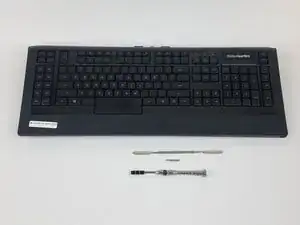
Gel Membrane
These are some common tools used to work on this device. You might not need every tool for every procedure.
The Steelseries Apex Gaming Keyboard was designed primarily to enable its users to react quickly, move strategically, and customize performance for every game that they play. The user is able to visually customize the keyboard with 16.8 million different colors and eight different levels of intensity, all of which is supported by Steelseries’ Active Zone Lighting. Active Zone Lighting is a visual support tool that allows the user to independently customize each of its five zones and in multiple macro layers. The keyboard also features 22 macro keys that each feature up to four layers of personalization. Two key aspects that separate this keyboard from many others is its large space bar and added directional keys, which help it to improve user comfort and reaction time.
The Steelseries Technology that is supported by this keyboard is compatible for both Windows and OS X. As of now, there haven’t been any major recorded issues with this product. Steelseries has produced similar keyboards to this one such as the Steelseries Apex 300, which does not contain the LED customization option, as well as the Steelseries Apex M800, which has a similar build and customization options, however is the newer model and consists of mechanical key switches as opposed to rubber membrane switches.
The easiest way to tell this keyboard apart from the other Steelseries keyboards is to see if it bears a physical resemblance with the Apex 300, and if it does, determine if it it has color customization.
Overview and availability on eBay
Availability and reviews on PC Part Picker
Availability and specifications in Micro Center Computers & Electronics