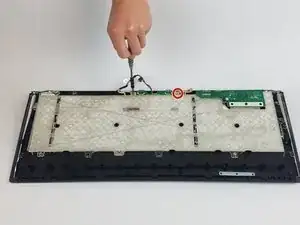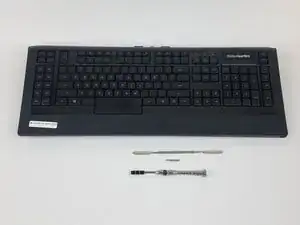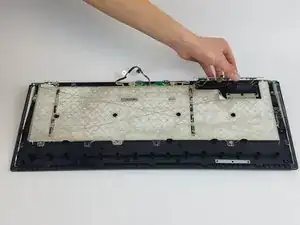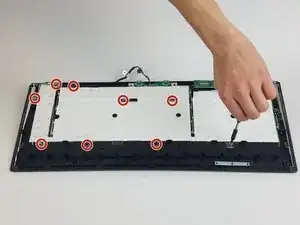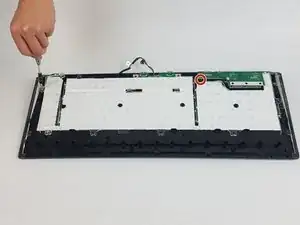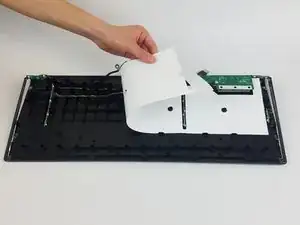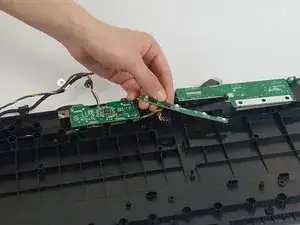Introduction
You will be removing the back of the keyboard in order to replace broken LED lights. This is to ensure the keys from lighting up as this is one of the key attraction of the SteelSeries keyboard.
Tools
-
-
Unscrew the two silver 4.0 mm Phillips #1 screws and the three black 6.5 mm Phillips #1 screws holding the silicone sheets.
-
-
-
Unscrew the two silver 4.5 mm Phillips #1 screws and the seven 5.0 mm Phillips #1 screws that deter the plastic panel from removal.
-
Conclusion
To reassemble your device, follow these instructions in reverse order.