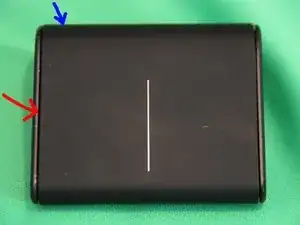
Repairing Microsoft Wedge Touch Mouse Battery Cover Retaining Clip
These are some common tools used to work on this device. You might not need every tool for every procedure.
The Microsoft Wedge Touch Mouse is an ambidextrous computer mouse released by Microsoft. The mouse is optimized for Windows 7 and Windows 8 navigation and includes wireless Bluetooth connectivity that does not require a transceiver. The mouse does not include any cables or USB transceivers, so users can simply turn it on and connect it to a Bluetooth-enabled laptop or tablet. The Wedge Touch Mouse is designed to work with most tablets and laptops and features four-way touch scrolling for navigating up, down, left, and right. The mouse is designed to work on “virtually any surface” with BlueTrack Technology from Microsoft. When the connected PC or tablet is shut down or hibernating, the Microsoft Wedge Touch Mouse goes into “Backpack Mode,” meaning the user does not need to physically turn it off.
The Microsoft Wedge Touch Mouse features a touch-sensitive surface that is designed to respond to one-finger touches differently depending on where the finger contacts the surface. To scroll, stroke with one finger vertically or horizontally. For “left-click,” press with your left finger. For “right-click,” press your right finger while slightly lifting your left finger. The mouse should be used with its thicker end toward the user’s palm and the thinner end toward the user’s fingers.
The Microsoft Wedge Touch Mouse includes the name “Microsoft” in a grey font on the front of the device. It includes a mostly black body with silver side faces.
Connectivity Technology: Bluetooth
Hardware Interface: Bluetooth
Item Dimensions: 2.40 x 2.11 x 0.87 inches
Item Weight: 1.12 ounces
Platform: Windows
Sensor Technology: Blue Track