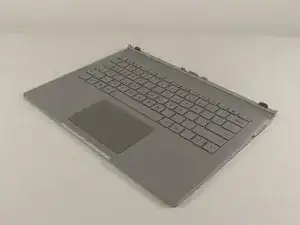Tools
These are some common tools used to work on this device. You might not need every tool for every procedure.
Background
While Microsoft’s Surface line of touchscreen computers made its debut in 2012, the software giant introduced its first laptop, the Surface Book, on October 6, 2015. The Surface Book is a 2-in-1 computer, which means that it shares the functionality of both a laptop and a tablet. In normal usage, the Surface Book behaves like any other laptop; however, the display can be completely detached and used as a normal tablet capable of playing videos or capturing handwritten notes with a digital pen. To achieve this feat, the Surface book has two separate batteries—one in the display and one in the keyboard. Additionally, the processor in the Surface Book resides behind the display rather than being situated below the keyboard like in a traditional laptop. This change allows the display to be used independent of the keyboard.
Identification
Microsoft Surface laptops are marked with the 4-sqare logo on the outside case, and with "Microsoft" on the bottom. Newer devices may instead have the company name near the display. The model and serial number are located on a sticker attached to the bottom of the laptop.
You can identify your laptop by following these instructions from Microsoft to find the serial number of your device. Take those digits over to Microsoft’s serial number lookup tool to find your exact model.
Additional Information
Wikipedia: Surface (overview of all products)
Microsoft: Surface homepage
iFixit: Laptop Repairability