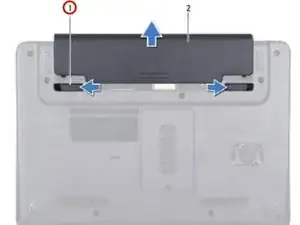Originally released on 18th July 2011, the Dell Inspiron 1122 is a low-cost laptop. It contains a 12-inch screen that has a resolution of 1366x768 pixels. AMD processors, which power the laptop's processor and graphics card, are installed within.
While the Dell Inspiron 1122 M102z is generally a reliable laptop, like any electronic device, it may experience certain failure modes. Common issues with the Inspiron 1122 M102z include:
- Battery Issues: Over time, a few users have complained about poor battery performance. This can entail an overall reduction in battery life, improper charging, or unexpected shutdowns even in situations where the battery seems to have enough charge. This could be the result of the battery's aging naturally over time.
- Display Problems: There have been reports of display-related problems like dead pixels, backlight leakage, and screen flickering. These faults may be related to flaws in the display components or manufacturing defects. In certain instances, a display cable problem may potentially be the reason.
- Hard Drive Failures: It is recognized that hard drive failures can happen and cause problems like corrupted data, sluggish performance, or the inability to load the operating system. Hard disk malfunctions are frequently caused by overheating, manufacturing flaws, or mechanical problems.
- Memory Module Errors: RAM modules can occasionally result in system instability, which can cause frequent crashes, blue screen issues, or problems with specific applications. This may be the result of malfunctioning RAM modules, incorrect installation, or incompatibilities.
- Keyboard Malfunctions: There have been reports of keyboard problems, including non-responsive keys, stuck keys, and keys registering more than once. Physical harm, liquid spills, or problems with the internal connections of the keyboard may cause this.
It's essential to note that these failure modes can vary in frequency and severity, and not all users may experience these issues.
It is very easy to identify the Dell Inspiron 1122 M102z. First, look for the recognizable Dell emblem on the outside of the laptop. It is usually positioned on the top cover. In addition, look for a label or sticker with comprehensive model information on the bottom of the laptop; it's usually located next to the serial number. Go to "Settings" on the laptop or use the system information tools to access the system information and digitally validate the model. The user manual that comes with the product and the official Dell website (www.dell.com) are trustworthy sources for information about Dell laptop specifications. Accurate identification of the Dell Inspiron 1122 M102z can be ensured by cross-referencing information gathered from several sources.
Here are some general specifications for the Dell Inspiron 1122 M102z:
- Processor: AMD E-450 1.65GHz
- Memory: 2GB/4GB DDR3 RAM
- Storage: 320GB/500GB HDD
- Graphics: Integrated AMD Radeon HD 6320
- Display: 11.6-inch HD LED display
- Resolution: 1366 x 768 pixels
- Operating System: Windows 7 (varies by configuration)
- Connectivity: Wi-Fi, Bluetooth, Ethernet
- Ports: USB 2.0, HDMI, VGA, headphone/microphone combo, card reader
- Weight: Approximately 3.24 lbs (1.47 kg)
Dell's Official Website
Inspiron Step Guide
Screen Replacement Video
Inspiron 1122 Key Replacement
Available Parts
Memory Module Upgrade/Replace Video