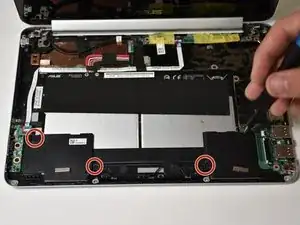
Audio Ports
These are some common tools used to work on this device. You might not need every tool for every procedure.
For help on any trouble you may be experiencing, make use of this troubleshooting guide for the Asus Chromebook Flip C100PA-RBRKT07.
The Asus Chromebook Flip is identified by the Google Chrome logo and the word “chrome” on the top left of the chassis and the Asus logo in silver located at the center of the chassis.
Released on June 2015, the Asus Chromebook Flip C100PA-RBRKT07 is the first convertible Chromebook with a touchscreen. The display is 1280 x 800 resolution with a glossy finish at 10.1-inch. There is a 360-degree hinge that allows for the Chromebook to become a two-in-one laptop. The Chromebook uses a Rockchip (model RK3288) and ARM Cortex A17 quad core @ 1.8 GHz CPU. To attach accessories, there are two USB ports, a micro HDMI, and a 3.5mm Headset Jack. A good indication to tell the difference between the other models is storage, memory, and the weight of the laptop.
The Asus Chromebook Flip C100PA-RBRKT07 is currently replaced by the ASUS Chromebook Flip C101PA model.
Identified by model number C100PA-RBRKT07.
The Manual for ASUS Chromebook Flip C100PA