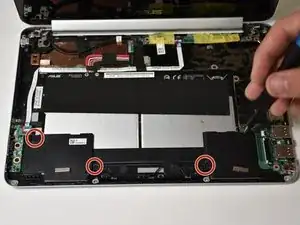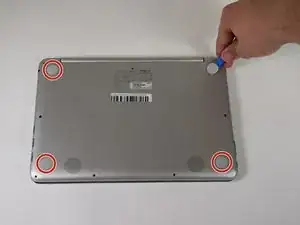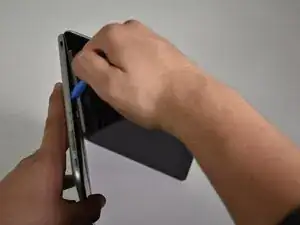Introduction
Details to remove the battery of ASUS Chromebook Flip C100PA-RBRKT07
Tools
Conclusion
To reassemble your device, follow these instructions in reverse order.