20
Your task is simple: write a program that will replace random pixels in a black 16px * 8px rectangle (width by height) with a white pixel.
The holes must be uniformly random, and you should output the 16px by 8 px image with the white pixels inserted.
Replace only 1 pixel per column (16 total replaced pixels)
You don't take any input, and you can't rely on the image being stored elsewhere on the computer.
This is code-golf so the program with the shortest bytecount wins!
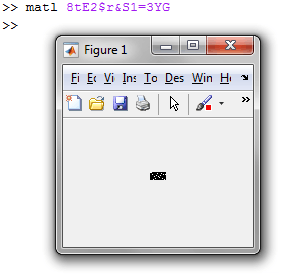

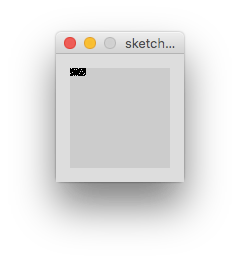
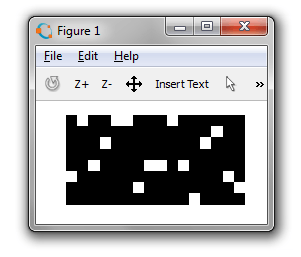

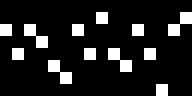



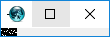
1Should the output change when executing the program multiple times? – Quentin – 2016-12-26T17:25:21.393
@Quentin yes it should – GracefulLemming – 2016-12-26T18:19:07.520
1
Related: Display random colored pixels
– sergiol – 2017-10-29T22:22:16.327