Task manager
A task manager is a system monitor program used to provide information about the processes and applications running on a computer, as well as the general status of the computer. Some implementations can also be used to terminate processes and applications, as well as change the processes' scheduling priority. In some environments, users can access a task manager with the Control-Alt-Delete keyboard shortcut.
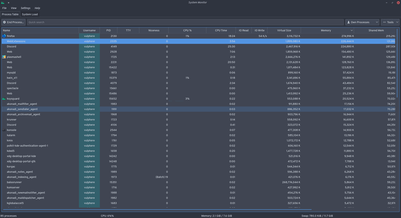
KDE System Guard, a task manager for KDE Plasma 5.
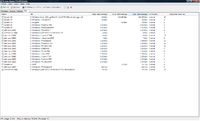
Process Hacker is a free and open-source task manager for Windows. It has some features which some competitors do not; for example, it can change a process's I/O priority.
Task managers can display running services (processes) as well as those that were stopped. They can display information about the services, including their process identifier and group identifier.
Common task managers
- Activity Monitor, included in macOS
- Conky, for the X Window System
- htop, for the Unix shell
- KDE System Guard, included in KDE
- nmon, for Linux and AIX
- ps, for the Unix shell
- Task Manager, included in Windows
- tasklist, for DOS
- top, for the Unix shell
gollark: Also, political compasses are vaguely useful although to be truly good they need at least 6 dimensions. Also also, the politicalcompass.org one is libleft-skewed, there's a good one with an extra progressive/conservative axis.
gollark: I dislike your site, "G"nobody.
gollark: Dispose of Andrew. He is authishleft.
gollark: gnobody's site < osmarks.tk.
gollark: They have. You've just not been paying attention. Or anomalously forgot.
References
- Savill, John (2008). The Complete Guide to Windows Server 2008. Pearson Education. ISBN 0-13-279758-5.
This article is issued from Wikipedia. The text is licensed under Creative Commons - Attribution - Sharealike. Additional terms may apply for the media files.