System Center Operations Manager
System Center Operations Manager (SCOM) is a cross-platform data center monitoring system for operating systems and hypervisors. It uses a single interface that shows state, health and performance information of computer systems. It also provides alerts generated according to some availability, performance, configuration or security situation being identified. It works with Microsoft Windows Server and Unix-based hosts.
| Developer(s) | Microsoft |
|---|---|
| Stable release | 2019 UR1
/ 4 April 2020 |
| Operating system | Microsoft Windows |
| Type | Network administration |
| License | Trialware |
| Website | microsoft |
History
The product began as a network management system called SeNTry ELM, which was developed by the British company Serverware Group plc.[1] In June 1998 the intellectual property rights were bought by Mission Critical Software, Inc. who renamed the product Enterprise Event Manager.[2] Mission Critical undertook a complete rewrite of the product, naming the new version OnePoint Operations Manager (OOM).[3] Mission Critical Software merged with NetIQ[4] in early 2000, and sold the rights of the product to Microsoft in October 2000. It was renamed Microsoft Operations Manager (MOM) and had another release as Microsoft Operations Manager 2005.[5] Microsoft renamed the product System Center Operations Manager and released System Center Operations Manager 2007. System Center Operations Manager 2007 was designed from a fresh code base, and although sharing similarities to Microsoft Operations Manager, is not an upgrade from the previous versions.[6]
Central concepts
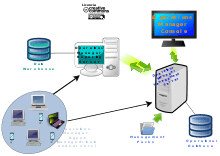
The basic idea is to place a piece of software, an agent, on the computer to be monitored. The agent watches several sources on that computer, including the Windows Event Log, for specific events or alerts generated by the applications executing on the monitored computer. Upon alert occurrence and detection, the agent forwards the alert to a central SCOM server. This SCOM server application maintains a database that includes a history of alerts. The SCOM server applies filtering rules to alerts as they arrive; a rule can trigger some notification to a human, such as an e-mail or a pager message, generate a network support ticket, or trigger some other workflow intended to correct the cause of the alert in an appropriate manner.
SCOM uses the term management pack to refer to a set of filtering rules specific to some monitored application. While Microsoft and other software vendors make management packages available for their products, SCOM also provides for authoring custom management packs. While an administrator role is needed to install agents, configure monitored computers and create management packs, rights to simply view the list of recent alerts can be given to any valid user account.
Several SCOM servers can be aggregated together to monitor multiple networks across logical Windows domain and physical network boundaries. In previous versions of Operations Manager, a web service was employed to connect several separately-managed groups to a central location. As of Operations Manager 2007, a web service is no longer used. Rather, a direct TCP connection is used, making use of port 5723 for these communications.
The Command Shell
Operations Manager 2007 includes an extensible command line interface called The Command Shell, which is a customized instance of the Windows PowerShell that provides interactive and script-based access to Operations Manager data and operations.[7] Like Windows PowerShell it is based on an object-oriented programming model, and uses version 2.0 of the Microsoft .NET Framework. It has a superset of the commands and functionality available in PowerShell that provide administrators with the ability to automate Operations Manager administration.[8]
Management Pack
SCOM can be extended by importing management packs (MPs) which define how SCOM monitors systems. By default, SCOM only monitors some basic OS-related services, but new MPs can be imported to monitor services such as SQL servers, SharePoint, Apache, Tomcat, VMware and SUSE Linux.
Many Microsoft products have MPs that are released with them, and many non-Microsoft software companies write MPs for their own products as well.
Whilst a fair amount of IT infrastructure is monitored using currently available MPs, new MPs can be created by end-users in order to monitor what is not already covered.
Management Pack creation is possible with the System Center Operations Manager 2007 R2 Resource Kit, Visual Basic 2010 with Authoring Extensions and Visio MP Designer.
Versions
- Microsoft Operations Manager 2000
- Microsoft Operations Manager 2005
- Microsoft Operations Manager 2005 Service Pack 1
- System Center Operations Manager 2007 (6.0.5000.0)
- System Center Operations Manager 2007 Service Pack 1 (6.0.6278.0)
- System Center Operations Manager 2007 R2 (6.1.7221.0)
- System Center Operations Manager 2012 (7.0.8560.0)
- System Center Operations Manager 2012 Service Pack 1 (7.0.9538.0)
- System Center Operations Manager 2012 R2 (7.1.10226.0)
- System Center Operations Manager 2016 (7.2.11719.0)
- System Center Operations Manager 2019 (10.19.10050.0)
- System Center Operations Manager 2019 UR1 (10.19.10311.0)[9]
See also
- Microsoft System Center
- System Center Configuration Manager
- System Center Data Protection Manager
- System Center Virtual Machine Manager
- Microsoft Servers
- Oracle Enterprise Manager
- IBM Director
References
- "Mission Critical Software Inc, Form S-1, Filing Date May 28, 1999". secdatabase.com. Retrieved May 14, 2018.
- Deuby, Sean (20 December 2011). "The Evolution of Microsoft's System Center Suite". ITPro Today™. Archived from the original (html) on 2 January 2018. Retrieved 10 November 2018.
Microsoft entered the operations management field in 2000 by purchasing the rights to Mission Critical Software's Enterprise Event Manager.
- "Mission Critical Software Delivers OnePoint Operations Manager".
- "ENT News – Mission Critical and NetIQ Finalize Merger".
- Deuby, Sean (20 December 2011). "The Evolution of Microsoft's System Center Suite". ITPro Today™. Archived from the original (html) on 2 January 2018. Retrieved 10 November 2018.
Microsoft renamed the product Microsoft Operations Manager 2000 (MOM—thus providing IT pros with a rich supply of jokes) and marketed the product through at least 2006.
- Deuby, Sean (20 December 2011). "The Evolution of Microsoft's System Center Suite". ITPro Today™. Archived from the original (html) on 2 January 2018. Retrieved 10 November 2018.
The product was rewritten from scratch and released in 2007 as System Center Operations Manager (SCOM), the name and architecture it holds today.
- Sprague, Roger (April 18, 2007). "Command Shell Introduction Video". Official Blog: System Center Operations Manager Command Shell. MSDN. Retrieved 2007-07-14.
- "The Command Shell in Operations Manager 2007". System Center Operations Manager TechCenter. Microsoft TechNet. 2007. Retrieved 2007-07-14.
- "Update-rollup-1-for-system-center-operations-manager-2019". support.microsoft.com. Retrieved 2020-05-20.
Books
- Fox, Chris (2006). Essential Microsoft Operations Manager. ISBN 0-596-00953-4.
- Kerrie, Meyler; Fuller, Cameron; Joyner, John (2008-03-10). System Center Operations Manager 2007 Unleashed. ISBN 0-672-32955-7.
- Kerrie, Meyler; Fuller, Cameron; Joyner, John (2010). System Center Operations Manager 2007 R2 Unleashed. ISBN 0-672-33341-4.
- Kerrie, Meyler; Fuller, Cameron; Joyner, John (2013-02-28). System Center 2012 Operations Manager Unleashed (2nd ed.). Sams. ISBN 0-672-33591-3.
- Cornelissen, Bob; Keely, Paul; Greene, Kevin; Hadzhiyski, Ivan; Allen, Sam; Sampaio, Telmo (2012-11-06). Mastering System Center 2012 Operations Manager. ISBN 978-1-118-12899-2.
External links
- System Center Operations Manager
- Microsoft Tech Net guide on MOM
- Microsoft Operations Manager SDK (in MSDN)
- Introducing System Center Operations Manager 2007 A tutorial by David Chappell, Chappell & Associates
- Operations Manager 2007 R2 Management Pack Authoring Guide (from UK TechNet)
- System Center Central (System Center community)
- TechNet Ramp Up: Learn how to install, implement and administer Operations Manager 2007 R2.
- Blog of Kevin Holman regarding SCOM