ProFTPD
ProFTPD (short for Pro FTP daemon) is an FTP server. ProFTPD is Free and open-source software, compatible with Unix-like systems and Microsoft Windows (via Cygwin). Along with vsftpd and Pure-FTPd, ProFTPD is among the most popular FTP servers in Unix-like environments today. Compared to those, which focus e.g. on simplicity, speed or security, ProFTPD's primary design goal is to be a highly feature rich FTP server, exposing a large amount of configuration options to the user.[1][2]
 | |
| Developer(s) | John Morrissey, Michael Renner, Daniel Roesen, TJ Saunders, et al. |
|---|---|
| Stable release | 1.3.7a
/ July 21, 2020 |
| Preview release | 1.3.7rc4
/ May 30, 2020 |
| Repository | |
| Operating system | Unix-like systems |
| Type | FTP daemon |
| License | GPL |
| Website | proftpd.org |
Supported platforms
- AIX
- BSD/OS
- DG/UX
- Digital Unix
- FreeBSD
- HP/UX
- IRIX
- Linux for IBM S/390, zSeries
- Linux
- Mac OS X
- NetBSD
- OpenBSD
- SCO
- Solaris
- SunOS
- Windows (via Cygwin)
Configuration and features
ProFTPD includes a number of options that are not available with many other FTP daemons.[3] The configuration of ProFTPD is performed in a single main configuration file called /etc/proftpd/proftpd.conf. Due to its similarities to the configuration file of Apache HTTP Server it is intuitively understandable to someone who uses this popular web server.
Some of the most noticeable features are:[4]
- Per directory ".ftpaccess" configuration similar to Apache's ".htaccess"
- Multiple virtual FTP servers and anonymous FTP services
- Runs either as a stand-alone server or from inetd/xinetd, depending on system load
- Anonymous FTP root directories do not require any specific directory structure, system binaries or other system files
- No SITE EXEC command, which in modern Internet environments represent a security issue
- Hidden directories and files, based on Unix-style permissions or user/group ownership
- Runs as a configurable non-privileged user in stand-alone mode in order to decrease chances of attacks which might exploit its "root" abilities
- Logging and utmp/wtmp support.
- Shadow password suite support, including support for expired accounts
- Modular design, allowing server to be extended easily with modules. Modules have been written for SQL databases, LDAP servers, SSL/TLS encryption, RADIUS support, etc.
- IPv6 support
Graphical user interface
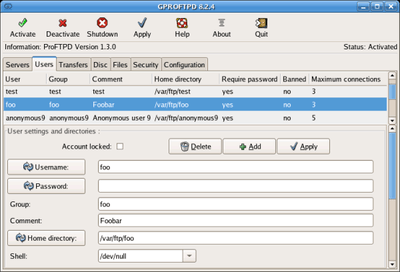
ProFTPD comes with a command-line interface (CLI) only, but there are several third-party Graphical user interfaces (GUI) existing for ProFTP for users who prefer this to the CLI, or like to use a combination of both. Especially when it comes for example to real-time monitoring of current user actions and file transmissions, a GUI can be very helpful and superior to the CLI. Some existing GUIs for ProFTPD are (selection):
- GAdmin-ProFTPD, a GTK+ front end for GNOME and KDE, as a part of the GAdmintools collection
- ProFTPD Admin
- ProFTPD PHP/MySQL administration tool
- ProFTPD Administrator
See also
- FTP server
- Comparison of FTP server software
- List of FTP server software
- List of SFTP server software
References
- FTP Server Software for Linux
- A glance at the common Linux ftp servers
- Lockhart, Andrew (2006), Network Security Hacks: Tips & Tools for Protecting Your Privacy, O'Reilly Hacks Series (2nd ed.), O'Reilly Media, Inc., p. 23, ISBN 0596527632
- http://proftpd.org/features.html Features