Pho Sai District
Pho Sai (Thai: โพธิ์ไทร, pronounced [pʰōː sāj]) is a district (amphoe) in the northeastern part of Ubon Ratchathani Province, northeastern Thailand.
Pho Sai โพธิ์ไทร | |
|---|---|
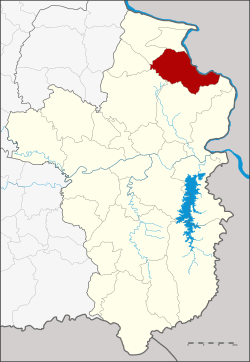 District location in Ubon Ratchathani Province | |
| Coordinates: 15°49′33″N 105°15′39″E | |
| Country | Thailand |
| Province | Ubon Ratchathani |
| Seat | Pho Sai |
| Area | |
| • Total | 301.0 km2 (116.2 sq mi) |
| Population (2005) | |
| • Total | 42,142 |
| • Density | 140.0/km2 (363/sq mi) |
| Time zone | UTC+7 (ICT) |
| Postal code | 34340 |
| Geocode | 3421 |
History
A group of people from Khemarat District moved to Ban Klang and Ban Nong Khun in 1820. They named their new town Ban Pho Sai.
The minor district (king amphoe) was created on 5 May 1981, when the three tambons Pho Sai, Muang Yai, and Samrong were split off from Khemarat District.[1] It was upgraded to a full district on 12 August 1987.[2]
Etymology
Pho and sai trees are kinds of Ficus species that grow in Wat Si Bunrueang.
Geography
Neighboring districts are (from the southeast clockwise) Si Mueang Mai, Trakan Phuet Phon, Kut Khaopun, Khemarat, and Na Tan. To the northeast across the Mekong River is the Laotian province of Salavan.
Administration
The district is divided into six sub-districts (tambons), which are further subdivided into 68 villages (mubans). Pho Sai is a township (thesaban tambon) which covers parts of tambon Pho Sai. There are a further six tambon administrative organizations (TAO), all part of Ubon Ratchathani Province. The largest sub-district is Pho Sai.
| No. | Name | Thai name | Villages | Pop. | |
|---|---|---|---|---|---|
| 1. | Pho Sai | โพธิ์ไทร | 16 | 11,027 | |
| 2. | Muang Yai | ม่วงใหญ่ | 15 | 5,905 | |
| 3. | Samrong | สำโรง | 10 | 6,946 | |
| 4. | Song Khon | สองคอน | 9 | 6,109 | |
| 5. | Saraphi | สารภี | 9 | 6,902 | |
| 6. | Lao Ngam | เหล่างาม | 9 | 5,253 |
References
- ประกาศกระทรวงมหาดไทย แบ่งท้องที่อำเภอเขมราฐ จังหวัดอุบลราชธานี ตั้งเป็นกิ่งอำเภอโพธิ์ไทร (PDF). Royal Gazette (in Thai). 98 (90 ง): 1733. June 9, 1981.
- พระราชกฤษฎีกาจัดตั้งอำเภอพญาเม็งราย อำเภอพบพระ อำเภอทับคล้อ อำเภอบ้านโคก และอำเภอโพธิ์ไทร พ.ศ. ๒๕๓๐ (PDF). Royal Gazette (in Thai). 104 (156 ก special): 26–28. August 12, 1987.