HyperEdit
HyperEdit is an application for Apple's Mac OS X developed by Jonathan Deutsch.
 | |
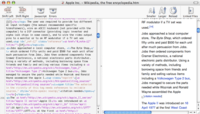 HyperEdit running on Mac OS X v10.4. | |
| Developer(s) | Jonathan Deutsch, Tumult, Co. |
|---|---|
| Stable release | 1.6
/ April 30, 2008 |
| Operating system | Mac OS X |
| Type | HTML editor |
| License | Shareware |
| Website | www.tumultco.com/HyperEdit/ |
The software is primarily targeted at Web developers, combining a HTML (including CSS), PHP and JavaScript editor in one lightweight program. It offers customizable syntax highlighting for these weblanguages.
Some notable features include: W3C validation (underlines mistakes in red), JavaScript debugger, code snippets, color swatches palette, StartUp Items (to load specific documents on start-up) and live preview. The latter feature works for both HTML (with JavaScript, if enabled in Safari) and PHP sites on Mac OS X 10.3 and above.
To display webpages, Safari is used, which has a rendering engine named (WebKit).
HyperEdit is available as Shareware, and a free demo with some limitations is available at the developer's website.
PHP 5
It is possible to deploy the latest version of PHP, namely 5.x, on HyperEdit for Mac OS X v10.4 and above.