Digital geologic mapping
Digital geologic mapping is the process by which geological features are observed, analyzed, and recorded in the field and displayed in real-time on a computer or personal digital assistant (PDA). The primary function of this emerging technology is to produce spatially referenced geologic maps that can be utilized and updated while conducting field work.[1]
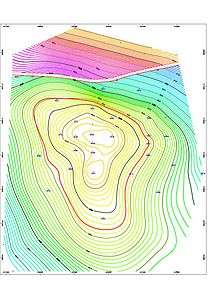
Traditional geologic mapping
Geologic mapping is an interpretive process involving multiple types of information, from analytical data to personal observation, all synthesized and recorded by the geologist. Geologic observations have traditionally been recorded on paper, whether on standardized note cards, in a notebook, or on a map.[2]
Mapping in the digital era
In the 21st century, computer technology and software are becoming portable and powerful enough to take on some of the more mundane tasks a geologist must perform in the field, such as precisely locating oneself with a GPS unit, displaying multiple images (maps, satellite images, aerial photography, etc.), plotting strike and dip symbols, and color-coding different physical characteristics of a lithology or contact type (e.g., unconformity) between rock strata. Additionally, computers can now perform some tasks that were difficult to accomplish in the field, for example, handwriting or voice recognition and annotating photographs on the spot.[3]
Digital mapping has positive and negative effects on the mapping process;[4] only an assessment of its impact on a geological mapping project as a whole shows whether it provides a net benefit. With the use of computers in the field, the recording of observations and basic data management changes dramatically. The use of digital mapping also affects when data analysis occurs in the mapping process, but does not greatly affect the process itself.[5]
Advantages
- Data entered by a geologist may have fewer errors than data transcribed by a data entry clerk.
- Data entry by geologists in the field may take less total time than subsequent data entry in the office, potentially reducing the overall time needed to complete a project.
- The spatial extent of real world objects and their attributes can be entered directly into a database with geographic information system (GIS) capability. Features can be automatically color-coded and symbolized based on set criteria.
- Multiple maps and imagery (geophysical maps, satellite images, orthophotos, etc.) can easily be carried and displayed on-screen.
- Geologists may upload each other's data files for the next day's field work as reference.
- Data analysis may start immediately after returning from the field, since the database has already been populated.
- Data can be constrained by dictionaries and dropdown menus to ensure that data are recorded systematically and that mandatory data are not forgotten
- Labour-saving tools and functionality can be provided in the field e.g. structure contours on the fly, and 3D visualisation
- Systems can be wirelessly connected to other digital field equipment (such as digital cameras and sensor webs)
Disadvantages
- Computers and related items (extra batteries, stylus, cameras, etc.) must be carried in the field.
- Field data entry into the computer may take longer than physically writing on paper, possibly resulting in longer field programs.
- Data entered by multiple geologists may contain more inconsistencies than data entered by one person, making the database more difficult to query.
- Written descriptions convey to the reader detailed information through imagery that may not be communicated by the same data in parsed format.
- Geologists may be inclined to shorten text descriptions because they are difficult to enter (either by handwriting or voice recognition), resulting in loss of data.
- There are no original, hardcopy field maps or notes to archive. Paper is a more stable medium than digital format.[6]
Educational and scientific uses
Some universities and secondary educators are integrating digital geologic mapping into class work.[7] For example, The GeoPad project describes the combination of technology, teaching field geology, and geologic mapping in programs such as Bowling Green State University’s geology field camp. At Urbino University (Italy) it:Università di Urbino, Field Digital Mapping Techniques are integrated in Earth and Environmental Sciences courses since 2006 . The MapTeach program is designed to provide hands-on digital mapping for middle and high school students. The SPLINT project in the UK is using the BGS field mapping system as part of their teaching curriculum
Digital mapping technology can be applied to traditional geologic mapping, reconnaissance mapping, and surveying of geologic features. At international digital field data capture (DFDC) meetings, major geological surveys (e.g., British Geological Survey and Geological Survey of Canada) discuss how to harness and develop the technology. Many other geological surveys and private companies are also designing systems to conduct scientific and applied geological mapping of, for example, geothermal springs[8] and mine sites.[9]
Equipment
The initial cost of digital geologic computing and supporting equipment may be significant. In addition, equipment and software must be replaced occasionally due to damage, loss, and obsolescence. Products moving through the market are quickly discontinued as technology and consumer interests evolve. A product that works well for digital mapping may not be available for purchase the following year; however, testing multiple brands and generations of equipment and software is prohibitively expensive.[5]
Common essential features
Some features of digital mapping equipment are common to both survey or reconnaissance mapping and “traditional” comprehensive mapping. The capture of less data-intensive reconnaissance mapping or survey data in the field can be accomplished by less robust databases and GIS programs, and hardware with a smaller screen size.[10] [11]
- Devices and software are intuitive to learn and easy to use
- Rugged, as typically defined by military standards (MIL-STD-810) and ingress protection ratings
- Waterproof
- Screen is easy to read in bright sunlight and on gray sky days
- Removable static memory cards can be used to back up data
- Memory on board is recoverable
- Real-time and post-processing differential correction for GPS locations
- Portable battery with at least 9 hours of life at near constant use
- Can change batteries in the field
- Batteries should have no “memory,” such as with NiCd
- Chargeable by unconventional power sources (generators, solar, etc.)
- Wireless real-time link to GPS or built-in GPS
- Wireless real-time link from computer to camera and other peripherals
- USB port(s)
Features essential to capture traditional geologic observations
Hardware and software only recently (in 2000) became available that can satisfy most of the criteria necessary for digitally capturing "traditional" mapping data.
- Screen about 5" x 7"—compact but large enough to see map features. In 2009, some traditional mapping is conducted on PDAs.
- Lightweight—ideally less than 3 lbs.
- Transcription to digital text from handwriting and voice recognition.
- Can store paragraphs of data (text fields).
- Can store complex relational database with drop-down lists.
- Operating system and hardware are compatible with a robust GIS program.
- At least 512 MB memory.
Technology
History
| Year(s) available | Field system name | Base software | Hardware used | Reference |
|---|---|---|---|---|
| 1989–1992 | MERLIN | BGS Custom | EPSON EHT400E Handheld computer | |
| 1991-1999? | FIELDLOG | AutoCAD, Fieldworker | Apple Newton PDA | [12] |
| 1998–2000 | G-Map | Esri Arc-View | PC & Web Based | Eni-Temars |
| 2000–Present | GeoEditor | Esri Arc-View | PC | [14] |
| 2001?–2002? | GeoLink | Geolink | unknown | [11] |
| 2002–2010 | MIDAS | ESRI's ArcPAD and BGS bespoke database | iPAQ PDAs | [15] |
| 2002–Present | Geopad | ESRI's ArcGIS, Microsoft OneNote, etc. | Rugged Tablet PCs and Tablet PCs | [16] |
| 2004–Present | Geomapper | ESRI's ArcGIS | Rugged Tablet PCs and Tablet PCs | [14] |
| 2004–2008 | Map IT (not longer available) | Map IT | Ruggedized Tablet PC | [17] |
| 2006–2008 | Geologic Data Assistant (GDA) | customized ArcPad 6.0.3 (ESRI) | Ruggedized PDA | [20] |
| 2001–2010 | ArcPad | ESRI's ArcPad | Ruggedized PDA or Tablet PC | [11] |
| 2002?–2010 | GeoMapper | PenMap | Ruggedized PDA or Tablet PC | |
| 2006?–2010 | SAIC GeoRover | Extension for ESRI's ArcGIS | Ruggedized PDA or Tablet PC | |
| 2003–2010 | GAFAG GeoRover (name protected in Europe) | Mobile geological information system | Ruggedized PDA, Tablet PC, Desktop PC, Laptop | |
| 2000?–2010 | BGS-SIGMAmobile | Customized ArcGIS, MS Access, InfiNotes | Ruggedized Tablet PC | |
| 2008–Present | BeeGIS | Built on top of uDig | Tablet PC (ruggized or not), Desktop PC, Laptop (Win, Mac or Linux Systems) | |
| 2011–Present | FieldMove | Midland Valley's Move | Tablet PC (ruggized or not), Desktop PC, Laptop (Windows XP or later) |
Software
Since every geologic mapping project covers an area with unique lithologies and complexities, and every geologist has a unique style of mapping, no software is perfect for digital geologic mapping out of the box. The geologist can choose to either modify their mapping style to the available software, or modify the software to their mapping style, which may require extensive programming. As of 2009, available geologic mapping software requires some degree of customization for a given geologic mapping project. Some digital-mapping geologists/programmers have chosen to highly customize or extend ESRI's ArcGIS instead. At digital field data capture meetings such as at the British Geological Survey in 2002 some organisations agreed to share development experiences, and some software systems are now available to download for free.
References
- Kramer, John (2000). "Digital Mapping Systems for Field Data Collection". Digital Mapping Techniques '00 -- Workshop Proceedings. U.S. Geological Survey. Open-File Report 00-325.
- Barnes, John; Lisle, Richard (2004). Basic Geological Mapping. Chichester, West Sussex PO19 8SQ, England: John Wiley & Sons Ltd. pp. 1–204. ISBN 978-0-470-84986-6.CS1 maint: location (link)
- Sprinkel, Douglas; Brown, Kent (2008), "Using digital technology in the field" (PDF), Survey Notes, 40 (1): 1–2
- McCaffrey, K.; Jones, R.; Holdsworth, R.; Wilson, R.; Clegg, P.; Imber, J.; Holliman, N.; Trinks, I. (2005), "Unlocking the spatial dimension- digital technologies and the future of geoscience fieldwork" (PDF), Journal of the Geological Society, London, 162 (6): 927–938, CiteSeerX 10.1.1.126.8297, doi:10.1144/0016-764905-017
- Athey, Jennifer; Freeman, Lawrence; Woods, Kenneth (2008), "The transition from traditional to digital mapping: Maintaining data quality while increasing geologic mapping efficiency in Alaska", Newsletter 2008-2, Alaska Division of Geological & Geophysical Surveys, pp. 1–12
- Marcum, Deanna; Friedlander, Amy (May 2003), "Keepers of the Crumbling Culture: What Digital Preservation Can Learn from Library History", D-Lib Magazine, 9 (5), doi:10.1045/may2003-friedlander
- Berque, Dave; Prey, Jane; Reed, Robert (2006). Impact of Tablet PC's and Pen-based Technology on Education : Vignettes, Evaluations, And Future Directions. Purdue University Press. pp. 1–200. ISBN 978-1-55753-434-7.
- Coolbaugh, Mark; Sladek, Chris; Kratt, Chris; Edmondo, Gary (Aug 29 – Sep 1, 2004), "Digital mapping of structurally controlled geothermal features with GPS units and pocket computers" (PDF), Proceedings, Annual Meeting of Geothermal Resources Council Transactions, 28, Palm Springs, CA, pp. 321–325, archived from the original (PDF) on 2010-05-28
- Montero, Irene; Brimhall, George; Alpers, Charles; Swayze, Gregg (15 February 2005), "Characterization of waste rock associated with acid drainage at the Penn Mine, California, by ground-based visible to short-wave infrared reflectance spectroscopy assisted by digital mapping", Chemical Geology, 215 (5): 453–472, doi:10.1016/j.chemgeo.2004.06.045
- Clegg, P.; Bruciatelli, L.; Domingos, F.; Jones, R.; De Donatis, M.; Wilson, R. (2006), "Digital geological mapping with tablet PC and PDA: A comparison" (PDF), Computers & Geosciences, 32 (10): 1682–1698, doi:10.1016/j.cageo.2006.03.007
- Edmondo, Gary (2002). "Field Digital geologic field mapping using ArcPad". Digital Mapping Techniques '02 -- Workshop Proceedings. U.S. Geological Survey. pp. 129–134. Open-File Report 02-370.
- Brodaric, Boyan (1997). "Field data capture and manipulation using GSC FIELDLOG v3.0". Digital Mapping Techniques '97. U.S. Geological Survey. pp. 77–81. Open-File Report 97-269.
- Brodaric, Boyan (February 2004). "The design of GSC FieldLog: ontology-based software for computer-aided geological field mapping". Computers & Geosciences. 30 (1): 5–20. doi:10.1016/j.cageo.2003.08.009.
- Walker, J.D., and Black, R.A, 2000, Mapping the outcrop: Geotimes, vol. 45, no. 11, p. 28-31. "Archived copy". Archived from the original on 2008-08-28. Retrieved 2013-08-05.CS1 maint: archived copy as title (link)
- Jordan CJ, Bee EJ, Smith NA, Lawley RS, Ford J, Howard AS, Laxton JL (2005). "The development of Digital Field Data Collection systems to fulfil the British Geological Survey mapping requirements". GIS and Spatial Analysis : Annual Conference of the International Association for Mathematical Geology. 2. Toronto. pp. 886–891.
- Knoop, Peter A.; van der Pluijm, Ben (2006). "GeoPad: Tablet PC-enabled Field Science Education." (PDF). In Berque, Dave; Prey, Jane; Reed, Rob (eds.). The Impact of Pen-based Technology of Education: Vignettes, Evaluations, and Future Directions. Purdue University Press.
- De Donatis, M.; Bruciatelli, L.; Susini, S. (2005). "MAP IT- a GIS/GPS software solution for digital mapping". Digital Mapping Techniques '05—Workshop Proceedings. U.S. Geological Survey. pp. 97–101. Open-File Report 2005-1428.
- De Donatis, Mauro; Bruciatelli, L. (June 2006), "MAP IT: the GIS software for field mapping with tablet pc", Computers & Geosciences, 32 (5): 673–680, doi:10.1016/j.cageo.2005.09.003
- Brown, Kent; Sprinkel, Douglas (2008). "Geologic Field Mapping Using a Rugged Tablet Computer" (PDF). In Soller, David R. (ed.). Digital Mapping Techniques '07 - Workshop Proceedings. U.S. Geological Survey. pp. 53–58. Open-File Report 2008-1385.
- Thoms, Evan; Haugerud, Ralph (2006), "GDA (Geologic Data Assistant), an ArcPad extension for geologic mapping: Code, prerequisites, and instructions", U.S. Geological Survey, pp. 1–23, Open-File Report 2006-1097
- Brimhall, George; Vanegas, Abel (2001). "Removing Science Workflow Barriers to Adoption of Digital Geological Mapping by Using the GeoMapper Universal Program and Visual User Interface". Digital Mapping Techniques '01 -- Workshop Proceedings. U.S. Geological Survey. Open-File Report 01-223.
- Brimhall, G.; Vanegas, A.; Lerch, D. (2002). "GeoMapper program for paperless field mapping with seamless map production in ESRI ArcMap and GeoLogger for drill-hole data capture: applications in geology, astronomy, environmental remediation, and raised-relief models". Digital Mapping Techniques '02 -- Workshop Proceedings. U.S. Geological Survey. pp. 141–152. Open-File Report 02-370.
- Jordan, Colm (May 10–13, 2009). "SIGMAmobile, the British Geological Survey digital field mapping system in action" (PDF). Digital Mapping Techniques '09. Morgantown, West Virginia.
- De Donatis, Mauro (May 10–13, 2009). "BeeGIS: a new open source and multiplatform field GIS" (PDF). Digital Mapping Techniques '09. Morgantown, West Virginia.
- Bond, Clare; Clelland, S.; Butler, R. (31 October – 3 November 2010). "Applying Digital Mapping Techniques to Classic Geological Areas in North West Scotland and the French Alps - Aiding Structural Geology Prediction Through 3D visualisation and Model Building". 2010 GSA Denver Annual Meeting (Abstract). Denver, Colorado.
External links
- Bowling Green State University digital geologic mapping
- Digital geologic mapping program at the Alaska Division of Geological & Geophysical Surveys (DGGS)
- Proceedings of Digital Mapping Techniques workshop
- The System for Integrated Geoscience Mapping (SIGMA) within the Earth and Planetary Observation and Monitoring Team] of the British Geological Survey
- - Digital Geologic Mapping at the University of Kansas Geology
- Geopad Project - Information Technology for Field Science Education and Research
Richardson Geological Consulting
- GIS Mapping - GIS mapping information for mineral exploration