DVD recordable
DVD recordable and DVD rewritable are optical disc recording technologies. Both terms describe DVD optical discs that can be written to by a DVD recorder, whereas only 'rewritable' discs are able to erase and rewrite data. Data is written ('burned') to the disc by a laser, rather than the data being 'pressed' onto the disc during manufacture, like a DVD-ROM. Pressing is used in mass production, primarily for the distribution of home video.
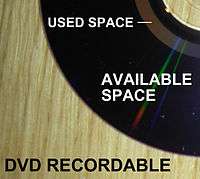
Like CD-Rs, DVD recordable uses dye to store the data. During the burning of a single bit, the laser's intensity affects the reflective properties of the burned dye. By varying the laser intensity quickly, high density data is written in precise tracks. Since written tracks are made of darkened dye, the data side of a recordable DVD has a distinct color. Burned DVDs have a higher failure-to-read chance than Pressed DVDs, due to differences in the reflective properties of dye compared to the aluminum substrate of pressed discs.
Comparing recordable CDs and DVDs
The larger storage capacity of a DVD-R compared to a CD-R is achieved by focusing the laser to a smaller point, creating smaller 'pits' as well as a finer track pitch of the groove spiral which guides the laser beam. These two changes allow more pits to be written in the same physical disc area, giving higher data density. The smaller focus is possible with a shorter wavelength 'red' laser of 640 nm, compared to CD-R's wavelength of 780 nm. This is used in conjunction with a higher numerical aperture lens. The dyes used in each case are different as they are optimized for different wavelengths.
R and RW formats
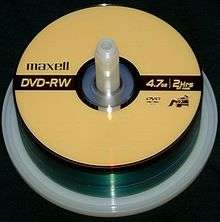
"R" format DVDs can be written once and read arbitrarily many times. Thus, "R" format discs are only suited to non-volatile data storage, such as audio, or video. This can cause confusion because the 'DVD+RW Alliance' logo is a stylized 'RW'. Thus, many discs have the RW logo, but are not rewritable.
According to Pioneer, DVD-RW discs may be written to about 1,000 times before needing replacement.[1] RW discs are used to store volatile data, such as when creating backups or collections of files which are subject to change and re-writes. They are also ideal for home DVD video recorders, where it is advantageous to have a rewritable format capable of digital video data speeds, while being removable, small, and relatively inexpensive. Another benefit to using a rewritable disc is, if the burning process produces errors or corrupted data, it can simply be written over again to correct the error, or the corrupted data can be erased.
DVD-R and DVD-RW (DVD "dash")

The DVD-R format was developed by Pioneer in 1997.[2] It is supported by most normal DVD players and is approved by the DVD Forum. It has broader playback compatibility than DVD+R, especially with much older players. The dash format uses a “land pre-pit” method [3] to provide ‘sector’ address information.
DVD “minus” R is not correct, according to DVD-R consortium recommendations; it is, in fact, a dash (i.e. DVD “dash” R). DVD-R and DVD+R technologies are not directly compatible, which created a format war in the DVD technology industry. To reconcile the two competing formats, manufacturers created hybrid drives that could read both — most hybrid drives that handle both formats are labeled DVD±R and Super Multi (which includes DVD-RAM support) and are very popular.
DVD-RW versions
There have been three revisions of DVD-RW known as Version 1.0 (1999), Version 1.1 (2000) and Version 1.2 (November 2003).[4]
The writing of DVD-RW Version 1.2 is not backwards-compatible with earlier optical drives that have only been adapted to Version 1.1 and Version 1.0.[5][6]
DVD-RW media exists in the recording speed variants of 1× (discontinued), 2×, 4× and 6×. Higher speed variants, although compatible with lower writing speeds, are written to with the lowest error rate at the rated speed, similarly to CD-RW.[7][8][9][5]
DVD+R and DVD+RW (DVD "plus")
History
The DVD+R format was developed by a coalition of corporations—now known as the DVD+RW Alliance—in mid-2002 (though most of the initial advocacy was from Sony). The DVD Forum initially did not approve of the DVD+R format and claimed that the DVD+R format was not an official DVD format until January 25, 2008.[10]
On 25 January 2008, DVD6C officially accepted DVD+R and DVD+RW by adding them to its list of licensable DVD products.[10]
Features
Developed by Philips and Sony with their DVD+RW Alliance, the "plus" format uses a more reliable bi-phase modulation technique[11] to provide 'sector' address information. It was introduced after the "-" format.
DVD+RW media exists with the writing speed ratings of ×1-×4 and ×2-×8.[12][13]
DVD+RW supports a method of writing called "lossless linking", which makes it suitable for random access and improves compatibility with DVD players.[14] The rewritable DVD+RW standard was formalized earlier than the non-rewritable DVD+R (the opposite was true with the DVD- formats). Although credit for developing the standard is often attributed to Philips, it was "finalized" in 1997 by the DVD+RW Alliance. It was then abandoned until 2001, when it was heavily revised (in particular, the capacity increased from 2.8 GB to 4.7GB).
The wobble frequency has been increased from 140.6 kHz to 817.4 kHz.[15] Other changes include the removal of a dedicated SCSI erase command in optical drives, which is done by the software instead that overwrites data with null characters. This means that the standard does not allow reverting the disc to a blank (unwritten) state after the first write.[16]
The simulated recording mode feature is no longer an official part of the standard like it was for CD-R, CD-RW, DVD-R and DVD-RW, although supported by Plextor optical drives.[17][18]
Another distinction in comparison to DVD-R/RW/R DL is that the recorder information (optical drive model) is not written automatically to DVD+ discs by the drive. Nero DiscSpeed allows proprietarily adding such information for later retrieval.[19]
DVD+RW DL was once developed and announced by JVC but it was never sold due to issues with its low reflectivity ( → Dual layer).[20][21][22][23]
Comparison of “dash” and “plus” formats
As of 2006, the market for recordable DVD technology shows little sign of settling down in favour of either the plus or dash formats, which is mostly the result of the increasing numbers of dual-format devices that can record to both formats, known as DVD Multi Recorder.[24] It has become very difficult to find new computer drives that can only record to one of the formats. By contrast, DVD Video recorders still favour one format over the other, often providing restrictions on what the unfavoured format will do.[25] However, because the DVD-R format has been in use since 1997, it has had a five-year lead on DVD+R. As such, older or cheaper DVD players (up to 2004 vintage) are more likely to favour the DVD-R standard exclusively.[26]
DVD+R discs must be formatted before being recorded by a compatible DVD video recorder. DVD-R do not have to be formatted before being recorded by a compatible DVD video recorder, because the two variants of the discs are written in different formats (see DVD+VR and DVD-VR respectively).
There are a number of significant technical differences between the “dash” and the “plus” format, although most users would not notice the difference. One example is that the DVD+R style address in pregroove (ADIP) system of tracking and speed control is less susceptible to interference and error, which makes the ADIP system more accurate at higher speeds than the land pre pit (LPP) system used by DVD-R. In addition, DVD+R(W) has a more robust error-management system than DVD-R(W), allowing for more accurate burning to media, independent of the quality of the media. The practical upshot is that a DVD+R writer is able to locate data on the disc to byte accuracy whereas DVD-R is incapable of such precision. DVD+R DL media may also be "overburned" to 8.7 GB, 200 MB more than the 8.5 GB normally allowed by DVD+R DL.
DVD+R also has a larger Power Calibration Area (PCA). The PCA in DVD+R has a length of 32768 sectors, compared to the 7088 of DVD-R. In the PCA, which is located close to the inner edge of the disc, a 15-step procedure is carried out to calibrate (vary the power of) the disc drive's laser before every and during writing, to allow for small differences between discs and drives. This process is known as a power test. Calibration during writing allows for small changes in quality between different sections of the disc, such as slightly different optical properties, impurities or dye layer thickness in either the plastic or dye. The results of the power tests are stored in a Recording Management Area (RMA), which can hold up to 7,088 calibrations (in DVD-R). The disc can not be written to after the RMA becomes full, although it may be emptied in RW discs. CD-R, CD-RW, DVD-R, DVD+R, DVD-R DL, DVD+R DL, DVD+RW and DVD-R all have a PCA. CDs (and possibly DVDs) may also have two PCAs: one on the inner edge of the disc, for low speed testing, and another on the outer edge for high speed testing. [27][28][29][30][31][32][33][34]
Additional session linking methods are more accurate with DVD+R(W) versus DVD-R(W), resulting in fewer damaged or unusable discs due to buffer under-run and multi-session discs with fewer PI/PO errors.[35]
Like other “plus” media, it is possible to change the book type to increase the compatibility of DVD+R media (though unlike DVD+RW, it is a one way process). This is also known as bitsetting.[36]
DVD-RAM
As RAM stands for Random Access Memory, it works more or less like a hard-drive and was designed for corporate back-up use. Developed in 1996, DVD-RAM is a rewritable optical disc originally encased in a cartridge. Currently available in standard 4.7 GB (and sometimes in other sizes), it is useful in applications that require quick revisions and rewriting. It can only be read in drives that are DVD-RAM compatible, of which all multi-format drives are. DVD Forum backs this format. It uses physical dedicated sector markers (visible as rectangles on the read side of the disc) instead of the pre-pits or wobbles used in other types of recordable and rewritable media.
Multi-format drives can read and write more than one format; e.g., DVD±R(W) (DVD plus-dash recordable and rewritable) is used to refer to drives that can write/rewrite both plus and dash formats, but not necessarily DVD-RAM. Drives marked, "DVD Multi Recorder" support DVD±R(W) and DVD-RAM.[24]
Sizes
DVD recordable media are sold in two standard sizes, a regular 12 cm size for home recording and computer usage, and a small 8 cm size (sometimes known as a miniDVD) for use in compact camcorders. The smaller Mini DVD-RW, for example, holds 1.46 GB.[37]
Speed
| Drive speed | Data rate | Disc write time | Equivalent CD rate | Reading speed | |
|---|---|---|---|---|---|
| 1× | 11.08 Mbit/s | 1.385 MB/s | 53 min | 9× | 8×–18× |
| 2× | 22.16 Mbit/s | 2.770 MB/s | 27 min | 18× | 20×–24× |
| 4× | 44.32 Mbit/s | 5.540 MB/s | 14 min | 36× | 24×–32× |
| 5× | 55.40 Mbit/s | 6.925 MB/s | 11 min | 45× | 24×–32× |
| 6× | 66.48 Mbit/s | 8.310 MB/s | 9 min | 54× | 24×–32× |
| 8× | 88.64 Mbit/s | 11.080 MB/s | 7 min | 72× | 32×–40× |
| 10× | 110.80 Mbit/s | 13.850 MB/s | 6 min | 90× | 32×–40× |
| 16× | 177.28 Mbit/s | 22.160 MB/s | 4 min | 144× | 32×–40× |
| 18× | 199.44 Mbit/s | 24.930 MB/s | 3 min | 162× | 32×–40× |
| 20× | 221.60 Mbit/s | 27.700 MB/s | 2 min | 180× | 32×–40× |
| 24× | 265.92 Mbit/s | 33.240 MB/s | 2 min | 216× | 32×–48× |
Notes:
- DVD 1× actual spin is 3 times that of CD 1×
- Disc write time in table does not include overhead, leadout, etc.
The following table describes the maximal speed of DVD-R and the relative typical write time for a full disc according to the reviews from cdrinfo.com and cdfreaks.com. Many reviews of multiple brand names on varying conditions of hardware and DVD give much lower and wider measurements than the optimal numbers below.
The write time may vary (± 30 s) between writer and media used. For high speed, the write strategy changes from constant linear velocity (CLV) to constant angular velocity (CAV), or zoned constant linear velocity (ZCLV). The table below largely assumes CAV.
| Drive speed | Data rate (MB/s) | Data rate (Mbit/s) | Write time for single-layer DVD-R |
|---|---|---|---|
| 1× | 1.32 | 10.56 | 1 hour |
| 2× | 2.64 | 21.12 | 30 minutes (CLV) |
| 4× | 5.28 | 42.24 | 15 minutes (CLV) |
| 8× | 10.56 | 84.48 | 8 minutes (ZCLV) |
| 16× | 21.12 | 168.96 | 5 min 45 sec (CAV) |
| 18× | 23.76 | 190.08 | 5 min 30 sec (CAV) |
| 20× | 26.40 | 211.20 | 5 minutes (CAV) |
| 22× | 29.04 | 232.32 | 4 min 30 sec (CAV) |
| 24×[38] | 31.68 | 253.44 | ~4 minutes (CAV) |
Capacities
Most DVD±R/RWs are advertised using the definition of 1 gigabyte = 1 GB = 1,000,000,000 bytes instead of the more traditional definition of 1 gibibyte = 1 GiB = 1,073,741,824 bytes.[39] This can be confusing for many users since a 4.7 GB (4.7 billion bytes) DVD that is advertised as such might show up on their device as having 4.38 GiB (depending on what type of prefixes their device uses).[40]
| Format | Decimal Capacity | Binary Capacity |
|---|---|---|
| DVD±R | 4.70 GB | 4.38 GiB |
| DVD±RW | 4.70 GB | 4.38 GiB |
| DVD±R DL | 8.55 GB | 8.15 GiB |
| DVD-RAM | 4.70 GB | 4.38 GiB |
| MiniDVD | 1.46 GB | 1.39 GiB |
| MiniDVD DL | 2.66 GB | 2.54 GiB |
Quality and longevity
According to a study published in 2008 by the Preservation Research and Testing Division of the U.S. Library of Congress, most recordable CD products have a higher probability of greater longevity compared to recordable DVD products.[41]
Media of higher quality tends to last longer. Using surface error scanning, the rate of correctable errors can be measured. A higher rate of errors indicates media of lower quality and/or deterioating media. It may also indicate scratches and/or data written by a defective optical drive.
Not all optical drive models are able to scan the disc quality.[42]
Disc structure
R format
DVD-R discs are composed of two 0.6 mm acrylic discs, bonded with an adhesive to each other. One contains the laser guiding groove and is coated with the recording dye and a silver alloy or gold reflector. The other one (for single-sided discs) is an ungrooved 'dummy' disc to assure mechanical stability of the sandwich structure, and compatibility with the compact disc standard geometry which requires a total disc thickness of about 1.2 mm. The sandwich structure also helps protect the layer containing data from scratches with a thick "dummy" disc, a problem with CDs, which lack that structure. Double-sided discs have two grooved, recordable disc sides, and require the user to flip the disc to access the other side. Compared to a CD's 1.2 mm thickness, a DVD's laser beam only has to penetrate 0.6 mm of plastic in order to reach the dye recording layer, which allows the lens to focus the beam to a smaller spot size to write smaller pits.
In a DVD-R, the addressing (the determination of location of the laser beam on the disc) is done with additional pits and lands (called land pre-pits) in the areas between the grooves. The groove on a DVD-R disc has a constant wobble frequency of 140.6 kHz used for motor control, etc.
In 2011, JVC announced an archival DVD recording medium manufactured with quality control and inspection frequencies techniques greater than is traditionally used in media manufacturing, and using specially developed silver alloy as a reflective layer and organic dye with in-house developed additives to secure long-term data retention.[43]
RW format
The recording layer in DVD-RW and DVD+RW is not an organic dye, but a special phase change metal alloy, often GeSbTe. The alloy can be switched back and forth between a crystalline phase and an amorphous phase, changing the reflectivity, depending on the power of the laser beam. Data can thus be written, erased and re-written.[44]
Dual layer
In October 2003, it was demonstrated that double layer technology could be used with a DVD+R disc to nearly double the capacity to 8.5 GB per disc. These dual layer (DL) versions, DVD-R DL appeared on the market in 2005.
A specification for dual-layer DVD-RW discs with a capacity of 8.5 GB (8,500,000,000 bytes) was approved by the DVD Forum,[45] and JVC announced their development of the first media in the format in 2005.[46] A double-layer DVD+RW specification was approved in March 2006 with a capacity of 8.5 GB.[47] However, manufacturing support for these rewritable dual-layer discs did not materialize due to costs and expected competition from newer and higher-capacity formats like Blu-ray and HD DVD.
See also
- DVD
- DVD recorder (DVDR)
- DVD-R DL
- CD-R
- DVD+R DL
- DVD+RW DL
- DVD-RAM
- MiniDVD
- MultiLevel Recording, an obsolete technology (with non-binary modulation)
- Blu-ray Disc
- Blu-ray Disc recordable
- List of DVD recordable manufacturers
References
- "Pioneer Announces New, Lower Prices for DVD-R and DVD-RW Media". Pioneer Electronics USA.
- "History of Pioneer Corporation". Pioneer Corporation. Archived from the original on 2017-07-15. Retrieved 2019-12-06.
- "80 mm (1,23 Gbytes per side) and 120 mm (3,95 Gbytes per side) DVD-Recordable Disk (DVD-R)" (standard). ECMA. December 1998. 279. Retrieved 2013-01-29.
- "Understanding DVD - Physical, Logical and Application Specifications". www.osta.org. Optical Storage Technology Association. Retrieved 28 July 2020.
- Pioneer computer drive archive
- "Notice to the DVD-RW Book Subscribers" (2004-02-25). www.dvdforum.org. Retrieved 27 July 2020.
Important Notice to the subscribers of the DVD-RW Format Specifications Book Ver.1.2
- Archive of discontinued Hitachi-LG Data Storage optical drives
- Archive of TSSTcorp optical drive manuals
- "Ritek DVD-RW tests". Club Myce - Knowledge is Power. Club Myce. 24 September 2003. Retrieved 13 August 2020.
- "DVD6C Announces New Licensing Program". DVD6C LA. Archived from the original on 2008-01-29. Retrieved 2008-01-25.
- "Data Interchange on 120 mm and 80 mm Optical Disk using +R Format – Capacity: 4,7 and 1,46 Gbytes per Side (Recording speed up to 16×)" (standard) (4th ed.). ECMA. June 2008. p. 4. 349. Retrieved 2013-01-29.
- "Maxell DVD+RW RITEK...004 4x DVD Media". VideoHelp. 2006. Retrieved 13 August 2020.
- "DVD+RW 4x RITEK-004-000". www.ez647.sk. Retrieved 13 August 2020.
- "Range Of Available Standards - DVD Burner Test: Seven Times The Capacity". 7 February 2003. Retrieved 30 December 2016.
- "Why DVD+R(W) is superior to DVD-R(W) - Myce.com". June 23, 2003. Retrieved 24 April 2017.
- van Hove, Peter (2012 or earlier). "Quick erased (blanked) CD-RW vs. DVD-RW vs. DVD+RW, what's recoverable and how". IsoBuster. Archived from the original on 2012-09-24. Retrieved 2020-07-19. Check date values in:
|date=(help) - Maguin, T. (2014-02-26). "cdvdcontrol • man page". helpmanual.io. Retrieved 13 August 2020.
- "AOpen DVD+RW RW5120A Manual Germany" (PDF). ftp.AOpen.com (in German). AOpen, Inc,. 2002. Retrieved 13 August 2020.CS1 maint: extra punctuation (link)
- "CD-DVD Speed Recorder Information". ImgBurn. 2006-07-30. Retrieved 30 July 2020.
- "JVC announces first rewritable single-sided dual layer DVDs". Engadget.
- "JVC | DVD-RW 8.5GB DL Rewritable DVD (2) | VDWDL85GU2 | B&H;". February 21, 2009. Archived from the original on February 21, 2009.
- "Double Layer DVD+RW Media Closer to Production". March 30, 2006.
- "Dual Layer DVD Re-writable Formats On the Way". June 7, 2006.
- "Understanding DVD -Recording Hardware". www.osta.org. Optical Storage Technology Association. Retrieved 14 August 2020.
- DMR-EX769 (user manual), Panasonic,
Machine will not record 16:9 format video to DVD+R(W)
. - "What is DVD?". Video help. Retrieved 2008-07-23.
- "Everything you Wanted to Know About CDs". www.co-bw.com.
- "Optiarc--products were developed specifically for the professional digital content market". www.optiarcinc.com.
- "United States Patent: 9105275 - Method for sensing the physically-recordable maximum capacity of a disc".
- "Power Calibration Error Messages". March 27, 2010. Archived from the original on March 27, 2010.
- Ballou, Glen (March 5, 2015). "Handbook for Sound Engineers". CRC Press – via Google Books.
- "Optical disk device".
- "Method for controlling optical disk".
- "DVD+RW Alliance - Customer Benefits". dvdrw.com. DVD+RW Alliance. Retrieved 30 July 2020.
- McFarland, Patrick (October 30, 2006), How To Choose CD/DVD Archival Media, Ad terras pera spera.
- "Increased compatibility: DVD bitsetting". CD freaks (review). Archived from the original on July 24, 2008. Retrieved 2008-09-15.
- "TEAC Corporation DVD/CD-Rewritable Drive Specification DV-W5500S-000 Rev. 0.94 1/24 DVD/CD-Rewritable Drive Product Specification Model : DV-W5500S-000 Drive Specification" (PDF). TEAC Corporation. Retrieved 30 January 2015.
- "Sony's 'miracle' DVD writer hits 24x write speed". TG daily. Archived from the original on 2010-01-15. Retrieved 2009-02-26.
- The Byte Converter, archived from the original on 2013-11-03.
- "Understanding DVD". Optical Storage Technology Association. 2004. Retrieved 2008-09-06.
- CD-R and DVD-R RW Longevity Research, US: Library of Congress.
- "QPxTool glossary". qpxtool.sourceforge.io. QPxTool. Retrieved 22 July 2020.
- JVC introduces archival grade DVD-R media, Broadcast engineering, November 23, 2011, archived from the original on June 14, 2012.
- "DVD Types | DVD-RAM vs DVD-RW vs DVD-R vs DVD+R vs DVD+RW". Nordex Media. 6 May 2017. Retrieved 30 July 2020.
- DVD Specifications for Re-recordable Disc for Dual Layer (DVD-RW for DL) Physical Specifications, Version 2.0
- "JVC Develops World's First Single-sided, Dual Layer DVD-RW Disc Technology" (PDF). 2005-04-04. Archived from the original (PDF) on 2014-12-21. Retrieved 2016-03-25.
Victor Company of Japan, Ltd. (JVC) is pleased to announce that it has developed the world's first [as of April 4, 2005] single-sided, dual layer DVD-RW disc technology with a maximum storage capacity of 8.5GB
- DVD+RW part 2: Dual Layer, volume 1; DVD+RW 8.5 Gbytes, Basic Format Specifications, version 1.0, March 2006
Bibliography
- Bennett, Hugh (July 1998), "In DVD's Own Image: DVD-R Technology and Promise", EMedia Professional, pp. 30+.
- ——— (Apr 2004), Understanding Recordable & Rewritable DVD, Cupertino: Optical Storage Technology Association.
- ISO/IEC 17341:2009, Data interchange on 120 mm and 80 mm optical disk using +RW format -- Capacity: 4,7 Gbytes and 1,46 Gbytes per side (recording speed up to 4X)
- ISO/IEC 26925:2009, Data interchange on 120 mm and 80 mm optical disk using +RW HS format -- Capacity: 4,7 Gbytes and 1,46 Gbytes per side (recording speed 8X)
- ISO/IEC 29642:2009, Data interchange on 120 mm and 80 mm optical disk using +RW DL format -- Capacity: 8,55 Gbytes and 2,66 Gbytes per side (recording speed 2,4X)
External links
- DVD Forum.
- "Understanding Recordable & Rewritable DVD", Technology, Osta.
- Why DVD+R(W) is superior to DVD-R(W), Myce.
- Care and Handling of CDs and DVDs (report), Clir, 121.
- 80 mm (1.23 GB per side) and 120 mm (3.95 GB per side) DVD-Recordable Disc (DVD-R) (standard), ECMA, 279.
- Data interchange on 120 mm and 80 mm Optical Disc using +R format (technical specification), ISO/IEC, 2005, 17344.
- Data interchange on 120 mm and 80 mm optical disc using +R DL format – Capacity: 8.55 GB and 2.66 GB per side (recording speed up to 16×) (technical specification), ISO/IEC, 2008, 25434.
- What's the difference between DVD-R and DVD+R? (Q&A), DVD demystified, archived from the original on August 22, 2009.
- ISO/IEC 17342, 80 mm (1,46 Gbytes per side) and 120 mm (4,70 Gbytes per side) DVD re-recordable disk (DVD-RW)
- ISO/IEC 17342:2004 - publicly available standard
- Understanding Recordable & Rewritable DVD by Hugh Bennett
- Why DVD+R(W) is superior to DVD-R(W)
- "Recorder and method for recording information on a write once recording medium". 23 June 2004. Retrieved 30 July 2020.