Enter key
On computer keyboards, the enter key ↵ Enter (or the return key ↩ return on Macs[1] and most Sun Workstations[2]) in most cases causes a command line, window form, or dialog box to operate its default function. This is typically to finish an "entry" and begin the desired process, and is usually an alternative to pressing an OK button.
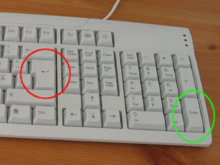
The "return" key is often also referred to by many American groups (and even marked) as the "enter" key, and they usually perform identical functions; however in some particular applications (mainly page layout, word processing and in typewriting), "return" operates specifically like the carriage return key from which it originates. It normally has an arrow pointing down and left (⏎ or ↵), which is the symbol for carriage return. In contrast, the "Enter" key is commonly labelled with its name in plain text on generic PC keyboards, or with the symbol ⌤ (U+2324 up arrowhead between two horizontal bars) on many Apple Mac keyboards.[3]
The enter key is typically located on the lower right of the numeric keypad, and the return/enter key on the right edge of the main alphanumeric portion of the keyboard, between backspace and the right-hand shift (and/or control) key (as well as below the backslash key on keyboards using a standard ANSI / US-International layout).
The return/enter key can have various physical shapes.[4]
Differences between Enter and Return
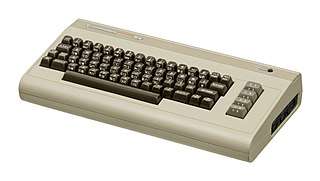
On some keyboard layouts, the return and enter key are two different keys, an artifact of the differing handling of newlines by different operating systems. As an example, on the Macintosh, the return key is the usual key, while the enter key is positioned at the lower right of the numeric key pad. While using the type tool in Adobe Photoshop, the return key produces a new line while the enter key ends editing mode.
On IBM's 3270 and 5250 line of terminals, the Enter key was located to the right of the space bar and was used to send the contents of the terminal's buffer to the host computer. The Return key was located in a more standard location and was used to generate a new line.
Apple also took advantage of this situation to create an editable command line environment called a "Worksheet" in the Macintosh Programmer's Workshop, where return was used strictly as a formatting key while enter was used to execute a shell command or series of commands in direct mode.
In technical terms, the Macintosh keyboard maps the return key to a carriage return, while the enter key maps to a newline.
Historically, many computer models did not have a separate keypad, and only had one button to function as Enter or Return. For example, the Commodore 64 (manufactured from 1982) had only the "Return" key.
In Mathematica, the Return key creates a new line, whereas the Enter key (or Shift-Return) submits the current command for execution.
Uses
In pocket calculator-like programs (for example, Microsoft Calculator for Windows users), the enter key of the numeric keypad acts like the equal to (=) button to obtain the result of the previously entered operations.
In graphical computer applications, the enter or return key is often used to close and submit a form the user is editing. Usually the default "OK" or "Save" button on a form is highlighted and sometimes shows a Return symbol, giving a subtle visual clue that the user has the option of clicking the button or simply pressing Enter.
In modern word processing applications, pressing the return key ends a paragraph and starts a new one. Spacing between the paragraphs can be defined through paragraph styles.
Before computers, on electric typewriters the "Return" key was kept comparatively large. This is due to the frequency of usage (which also includes the space bar), and therefore, is kept large to reduce the likelihood of finger slips.
See also
References
- "Accessories". Apple.com. Retrieved 2016-07-16.
- "Archived copy". Archived from the original on 2007-07-08. Retrieved 2009-05-12.CS1 maint: archived copy as title (link)
- Joe Weaks (2005-05-15). "The Macintosh Biblioblog: Special Key Symbols". Macbiblioblog.blogspot.com. Retrieved 2016-07-16.
- "Deskthority Wiki Return Key".
| Esc | F1 | F2 | F3 | F4 | F5 | F6 | F7 | F8 | F9 | F10 | F11 | F12 | PrtScn/ SysRq |
Scroll Lock |
Pause/ Break |
|||||||||
 |
Insert | Home | PgUp | Num Lock |
∕ | ∗ | − | |||||||||||||||||
| Delete | End | PgDn | 7 | 8 | 9 | + | ||||||||||||||||||
| 4 | 5 | 6 | ||||||||||||||||||||||
| ↑ | 1 | 2 | 3 | Enter | ||||||||||||||||||||
| ← | ↓ | → | 0 Ins |
. Del | ||||||||||||||||||||