1
I have several Linksys routers and I use one as DHCP server running Tomato and the rest as access points running stock firmware and DDWRT spread around my home office. To control bandwidth on certain APs I set a certain port on main router into a separate bridge and VLAN. Screenshot for reference.
Everything works fine and I can control bandwidth on anything connected on port 3. For some reason though I cannot access the web GUI of APs connected to port 3. I tried setting the AP's IP to 192.168.1.xxx and also 192.168.2.xxx per my bridge IP and none of them worked. Is there something wrong in my setting?
Thank you
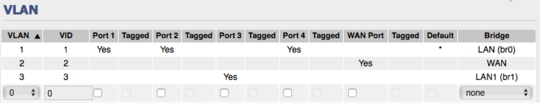
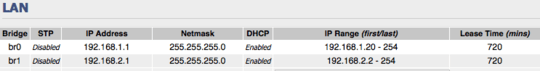
1Can you ping them? – qasdfdsaq – 2015-11-09T11:27:55.510
1That suggests a basic connectivity problem, probably with your AP's IP address settings. – qasdfdsaq – 2015-11-09T12:26:48.247
1Perhaps. Can you give ideas? As I have said I tried setting the AP settings to 192.168.1.xx and 192.168.2.xx with no luck. Bear in mind if I link Port 3 to br0 then everything works fine. – rabbid – 2015-11-09T15:54:16.410
2If clients connected to the APs on VLAN3 can access the internet, it's probably a firewall setting on your APs. – qasdfdsaq – 2015-11-09T16:22:09.853
I don't think it is. I used a network discovery app and it could not ping anything that's on a different bridge. Any ideas? Thank you – rabbid – 2015-11-13T08:44:19.960
Do you mean with different bridge a different network ? ex: You try to ping from the 192.168.1.xx to 192.168.2.xx? If that's the case I think you're missing some routing rules. – Smeerpijp – 2015-11-13T09:47:08.770
I honestly am not too well-versed about bridges and VLANs, but I suppose from the name "Virtual LAN" it is indeed treated as a different network. Can you give any clues about routing rules? Thanks – rabbid – 2015-11-13T10:29:31.960
Take a small look at this link. This will give you some info about network routing. I find it strange you can use bandwith control of the various AP's from port 3, but can't connect to the GUI's. Or is this feature controlled from "main router" only?
– Smeerpijp – 2015-11-17T10:47:36.357Which port is your PC plugged into? Is it on VLAN1? When you say that you tried to set the AP settings to 192.168.1.x and 192.168.2.x and had no luck, do you mean you cannot ping, access web gui? Are you pinging from the router itself or are you pinging from a PC connected to one of the VLANs? Is VLAN1 the 'native VLAN' on your router? Are there any managed Layer 2 switches in your network? If not, you might want to consider picking one up so you can configure per-port VLANs on the switch, and then use the router to route packets between VLANs. – Richie086 – 2015-11-18T12:08:23.583
@doenoe thanks for your comment. The feature is indeed controlled from the main router only. – rabbid – 2015-11-23T14:16:41.310
@Richie086 VLAN1 is "native" and VLAN2 is "guest". My laptop is connected to VLAN1 via wifi. I have already set AP settings to 192.168.2.x via Ethernet cable and connected it to port3 of the main router, which I separated to VLAN2. When I am connected to VLAN1 I cannot ping anything to VLAN2 from my laptop and vice versa. But I have been able to ping AP on VLAN2 within Tomato. I am not sure what you mean by "Layer 2 switches," but I'm guessing you mean one of them Cisco Managed Switches? I have never used one. Is VLAN a native feature on a Layer 2 Switch? Can you suggest best topology? Thanks – rabbid – 2015-11-23T14:23:04.723
@doenoe FYI I have one of Router2's LAN port connected to Main Router's LAN port, as I have always done when creating access points. Is this not correct? Because in the document you linked to Main Router's LAN port is connected to Router2's WAN port. That's confusing. Thank you – rabbid – 2015-11-23T15:58:58.790
@rabbid, (I think) your way is correct. The article I shared was to give you some information about IP routing, the physical arrangment of your network differs from the one of the article. – Smeerpijp – 2015-11-23T16:03:36.117
@doenoe could you elaborate please? I don't see how my arrangement is much different than the article's. What is the difference between using the WAN port and the LAN port of an AP? – rabbid – 2015-11-23T22:45:53.627
@rabbid, The WAN port would be used to connect for example a modem for internet access. The AP's are devices in your local area network (LAN). So these devices should be connected to the lan ports. – Smeerpijp – 2015-11-24T08:44:26.930
1@doenoe that is what I thought. Not sure I understand the doc you linked to then. BUT with that doc I managed to solve this! Turns out I had to switch my AP's mode from Gateway to Router to disable NAT. Since you linked me to the doc I would be happy to give you the credit if you post an Answer. Thanks! – rabbid – 2015-11-24T09:14:07.983
1@rabbid No problem. Glad I could help. – Smeerpijp – 2015-11-24T09:37:40.280