0
I'm Using Wireshark's cyclic buffers configuration capturing mode:
I am sniffing a 10Gig port, and I was expecting Wireshark to work cyclically with buffers on the DDR only, but apparently it doesn't. Wireshak accesses the DISK constantly. The disk is a T500DM002 500GB 7200 RPM which can't handle 10Gig traffic, even an SSD can't handle it.
Here is a snapshot of Process Explorer when the traffic is hardly 0.1% of the maximal 10Gig:
Is there any method to force Wireshark/Dumpcap/Tshark/Whatever to work only with DDR allocated cyclical 100MB buffers?
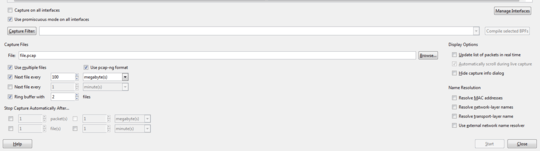
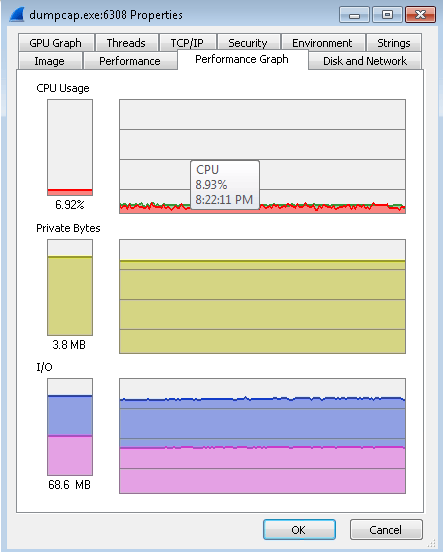
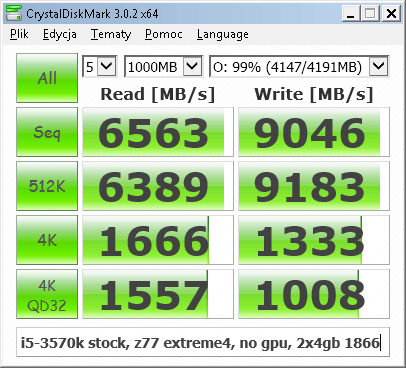
2You may be able to install software that exposes some of your ram as a ramdisk, and place the wireshark temporary capture file on that disk, to see if it gives the correct speed – Ferrybig – 2015-11-08T21:54:21.647
@ferrybig would you give a quick outline for creating a ramdisk in Win7 ? – moonbutt74 – 2015-11-08T22:16:23.317