59
7
I just have upgraded to Windows 10. I can't find SQL Server Configuration Manager. I have MSSQL 2008 and 2014 installed but there is no configuration manager in "All Apps".
This is just a picture of how I used to find it in Windows 8.1. In Windows 10 there is SQL Server Management Studio but there is no configuration like there was in Windows 8.1:
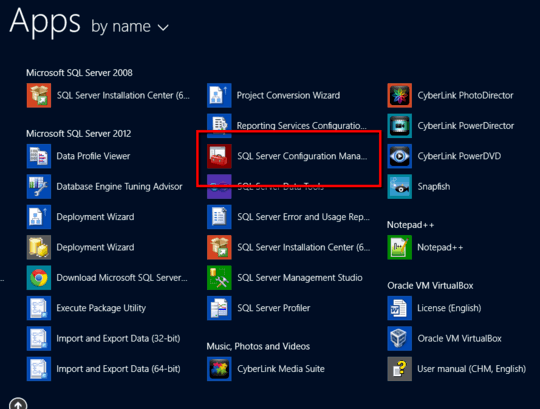
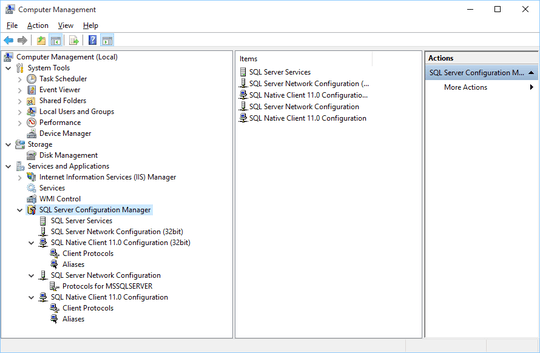
Did you try using Windows' Search? Have you attempted a repair install of SQL? – Ƭᴇcʜιᴇ007 – 2015-11-08T16:19:51.513
I have tried with windows search, but I didnt try to repait installation. – malakrsnaslava – 2015-11-09T00:51:49.573
Here's a detailed answer: http://stackoverflow.com/a/21759718/290343
– Ofer Zelig – 2016-09-11T04:23:22.690I found it in: C:\ProgramData\Microsoft\Windows\Start Menu\Programs\Microsoft SQL Server 2014\Configuration Tools – Mariusz – 2017-07-03T12:56:04.893