0
I just did a clean installation of Windows 10 Pro (fully patched) which was running Windows 8.1 Pro before. I have applied all settings suggested by Samsung Magician and got the following benchmark results:
Things I have checked:
- System restore point protection is disabled on all drives
- Paging is disabled on all drives (got 32 GBs of memory)
- SuperFetch/Prefetch is disabled
HKEY_LOCAL_MACHINE\SYSTEM\CurrentControlSet\Control\Session Manager\Memory Management\PrefetchParameters\EnablePrefetcher=0- SuperFetch service in state
disabled
- Windows Search Service is configured & DB has been moved to a non-SSD drive
- Ensured I am running the latest version of Samsung Magician
- OS Optimization settings within Samsung tool are all set to
Maximum Performance
The IOPS have been ways better on Windows 8.1, something must be screwed with my configuration. I was suffering from a few kernel crashes from which I think they are gone now, since I have upgrade my NVidia driver to the latest version (needs further testing). Any ideas?
This is what S.M.A.R.T tells me:
EDIT-1
The crashes are caused by hal.dll and ntoskrnl.exe with an error of WHEA_UNCORRECTABLE_ERROR and DPC_WATCHDOG_VIOLATION. My system was running very stable on Windows 8.1 and no Hardware changes have been made since the upgrade, so I think defect Hardware can be ruled out.
This link here says this can be caused by SSDs not being on the latest firmware version which is not the case for me. I am going to check if my UEFI is running the latest Version available... any further ideas/Input?
DPC_WATCHDOG_VIOLATION on new build with Windows 10
EDIT-2
Further analyses using WinDbg showed the following pattern and kernel Crash causes, which could also be the culprit for the bad IOPS.
110715-14625-01.dmp Probably caused by iaStorS.sys ( iaStorS+65513 )110715-14734-01.dmp Probably caused by storport.sys ( storport!RaidpAdapterDpcRoutine+16b )110715-17875-01.dmp Probably caused by nvlddmkm.sys ( nvlddmkm+1b63c5 )110815-14562-01.dmp Probably caused by Unknown_Image110815-16578-01.dmp Probably caused by storport.sys ( storport!RaidpAdapterTimerDpcRoutine+5f )110815-17250-01.dmp Probably caused by nvlddmkm.sys ( nvlddmkm+22da52 )110915-14734-01.dmp Probably caused by iaStorS.sys ( iaStorS+61d0b )
Microsoft states the following:
This error may occur due to the iastor.sys driver, which is not fully compatible with Windows 10.
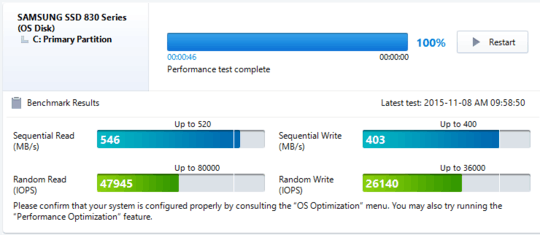
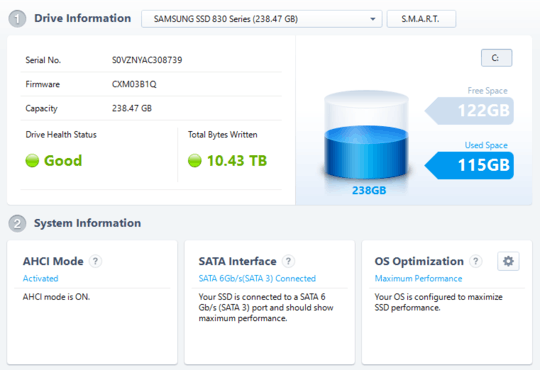
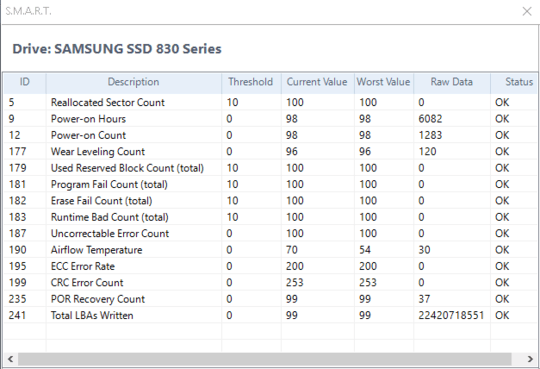
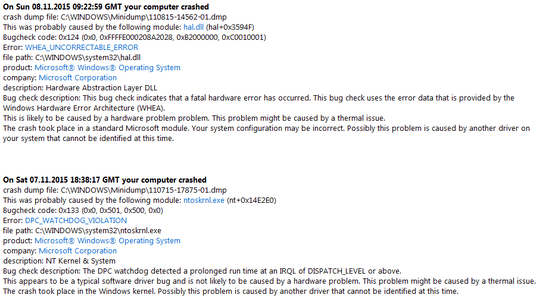
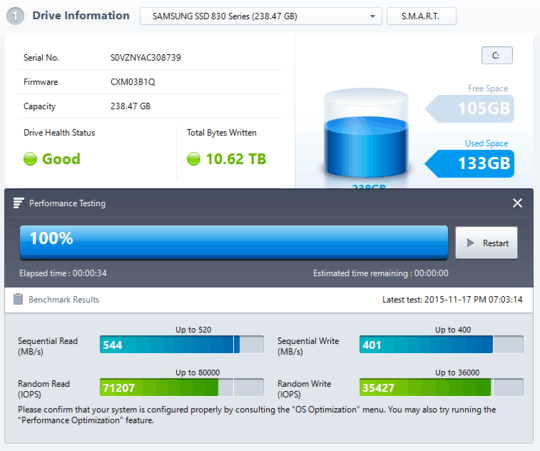
An ssd is some more complicated than a harddrive. It might still be doing some internal optimization after you did copy so much data, I think. Maybe leave it running for a day, and test again. – davidbaumann – 2015-11-08T09:19:16.633
1Note that the 830 Pro is rated for "up to" 80,000 read IOPS. You are getting 60-73% of the expected maximum performance in terms of IOPS, which while perhaps not top-of-the-line for the model I still wouldn't really call "bad". "Bad" would be if you were getting something like rotational HDD IOPS (on the order of 100 or so, or even as fast as 1000 IOPS). The fact that you are running Windows off this drive might also be interfering with the tests. – a CVn – 2015-11-08T09:21:37.233
1"he IOPS have been ways better on Windows 8.1" - Give us specifics. – Ramhound – 2015-11-08T15:59:27.740
don't apply the bad suggestions of Magician and you have no issue ;) – magicandre1981 – 2015-11-08T19:08:12.077
Define "way better". Mine are "way worse" on Windows 8.1 – qasdfdsaq – 2015-11-09T15:36:02.733
@qasdfdsaq, I have some old CrystalDiskMark results lieing around that I can post this evening – Matze – 2015-11-09T15:39:26.313
@MichaelKjörling: I do have another opinion on that. 60-73% of the expected Performance is out of "production tolerance"... there must be some conjunction with the BSODs related to
iaStorS.sysand the Win 10 incompatibility...(see my edit-2) – Matze – 2015-11-09T15:41:38.633That would be a start - although not directly comparable. Third party benchmarks have shown the 830 only does 6,000 IOPS in CrystalDiskMark 4K random read. – qasdfdsaq – 2015-11-09T15:55:20.967
remove the Intel AHCI driver and use the buildin Windows driver (storahci.sys) - standard ahci controller – magicandre1981 – 2015-11-10T06:08:08.083
@magicandre1981, will that have a negativ Impact or destroy my soft-raid0? Of course I do have a backup... – Matze – 2015-11-10T08:29:44.960
I never used a software raid, so I can't answer this. – magicandre1981 – 2015-11-10T19:20:16.930