4
Typically when my Outlook receives an email it by default blocks all images in it.
However occasionally I get spam emails containing one or more images that are not blocked. An example of this can be seen in the spam email shown below.
Although most of the images in above email were blocked, at least the one with the "Millionaire Blueprint" text was not.
Note that in this case Outlook had not recognized the email as spam. But since it is set to by default to block images in incoming emails, it should block all of them regardless of whether it recognizes the email as spam, or not.
As the images can presumably be used by the sender to validate an email address (or worse), I would like to know what causes a particular image to bypass the image-blocking filter?
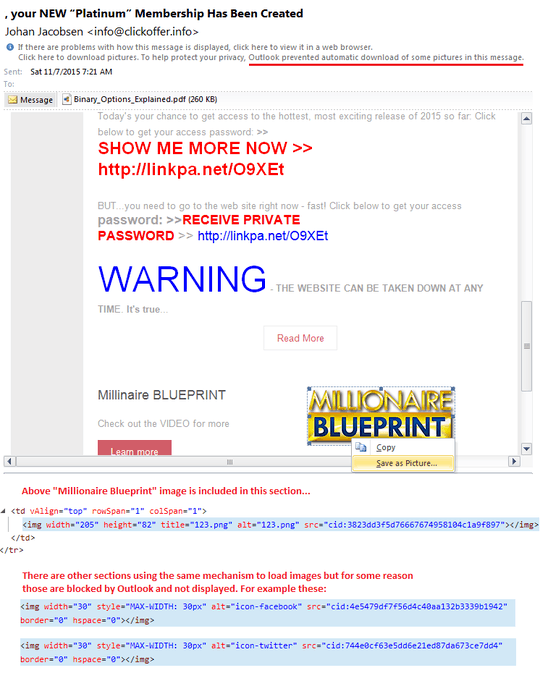
1This seems like some oddity of Outlook and not really an infosec question. – Neil Smithline – 2015-11-07T18:09:41.760
This is not about spam or blocking images in general - this is about Outlook. – schroeder – 2015-11-07T21:36:44.987
1The message says "Outlook prevented automatic DOWNLOAD of some pictures" but these images aren't downloaded, they're attached. Outlook prevents downloading of images from web sites when email is viewed to prevent the server from detecting that the message was opened. If the image is sent with the email, there's no point in blocking it, because the sender can't know whether it was seen or not. – barbecue – 2015-12-11T19:36:10.807