0
I have a problem with very high hard drive usage. Computer of my colleague (Sony VAIO) was working very slowly, it had Windows 10 Technical Preview, so I had to reinstall system. I installed Windows 8 and after installing and updating to 8.1, I noticed very high hard drive usage in Task Manager (almost all the time close to 100%). There are different applications using hard drive heavily (service host, antimalware service executable, system), so it is not one application, that I can disable. Internet Explorer, when I navigate to new website, can take most of drive's performance.
I made some tests with Crystal Disk Mark and got poor results (image below). At first I was shocked by these results (this is old HDD and I use SSDs in my computers), but later I tested different another HDD on another computer and results were not far from these ones.
What can I do? Is there anything I can do without taking out hard drive and testing it on another computer?
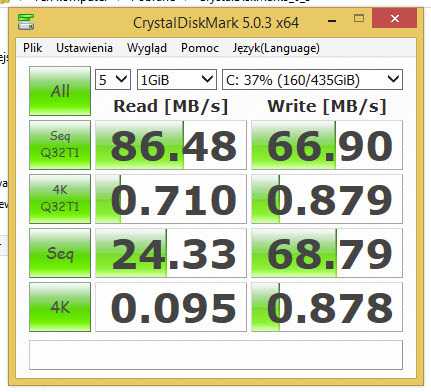
What is the make and model of the HDD? Have you looked up its specifications to see if you can reasonably expect any more speed from it? – Andrew Morton – 2015-11-07T22:16:13.983
capture a xperf trace of the disk IO (2-3 minutes) and share (onedrive link) the compressed file. Here are the steps: http://pastebin.com/AyxAVU60
– magicandre1981 – 2015-11-08T08:22:48.430