The messages can be turned off with group policy administrative templates provided by DFEP. First you need to install them by copying the contents of %PROGRAMFILES%\Dell\Feature Enhancement Pack\policydefinitions to %SYSTEMROOT%\PolicyDefinitions. Then run gpedit.msc, navigate to Local Computer Policy->Computer Configuration->Administrative Templates->System->Dell->Feature Enhancement Pack->System Events, open the Battery policy, enable it and select the desired messages to disable.
Alternatively, you may use this reg file to disable the three battery health warning messages:
Windows Registry Editor Version 5.00
[HKEY_LOCAL_MACHINE\SOFTWARE\Policies\Dell\FeatureEnhancementPack\SystemEvent\Battery]
"BatteryCaution1"=dword:00000804
"BatteryCaution2"=dword:00000808
"BatteryReplace"=dword:00000810
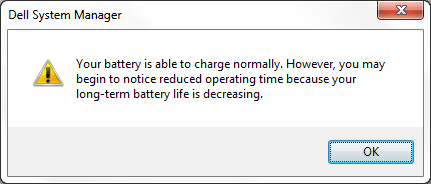
If you are going to prevent the tool from running, wouldn’t it be easier and safer (due to potential software vulnerabilities) to just uninstall the software? – Ramhound – 2019-06-21T19:27:19.180