How to remove the first "Visit Website X" option in Firefox address bar?
Answers
6
Greets from India. I had the same problem, Google search landed me on this page. Seeing that nobody answered, I took the matter into my own hands.
Type
about:config into the awesome/location/address bar.
Accept the warning message.
Now look for this item:
browser.urlbar.unifiedcomplete
Set value to false.
You're good to go.
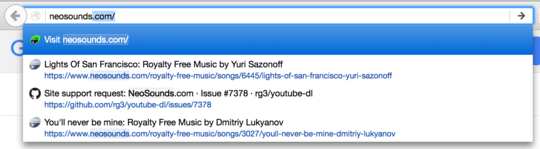
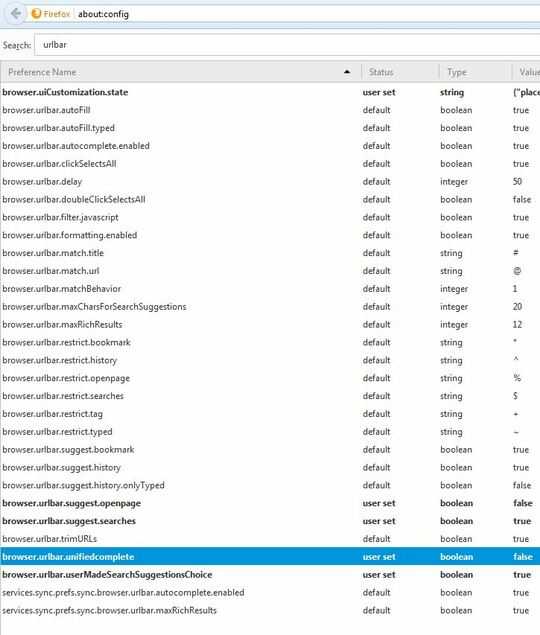
lol i cant upvote you – Sergio Tapia – 2015-11-06T18:42:21.620
1
This no-longer works in Firefox 48. Some background info on bugzilla 12911750, although no useful feedback from developers.
– RJFalconer – 2016-08-25T21:16:09.927