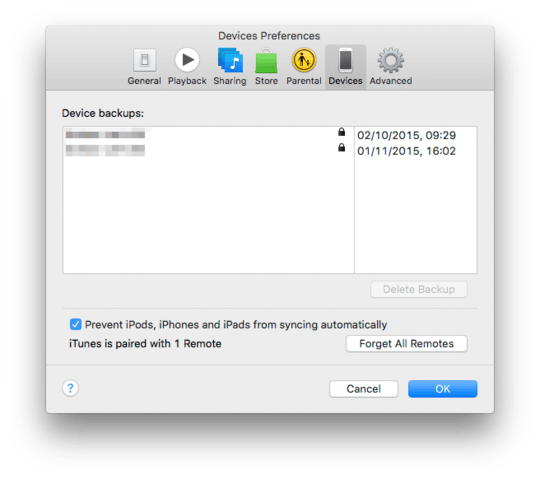4
On OS X Yosemite little utility called 'Cameras' used to help me with that – I could disable opening 'Image Capture', 'iPhoto' or 'Photos' apps. On Mavericks 'RCDefaultApp' also helped me with that. Now on El Capitan 'Cameras' doesn't work. I can't get rid of opening 'Photos' app every time I connect any iPad/iPhone/iPhone. I know I can disable opening 'Photos' when connecting my device, but I work with different devices and everyday I connect new iOS devices to my mac – so it is very annoying when 'Photos' reacts on them. I tried this terminal command:
defaults write com.apple.ImageCapture disableHotPlug -bool YES
no luck. :( obviously it is about 'Image Capture', not about 'Photos'.
Does anyone knows how to disable opening 'Photos' app when connect ANY iOS device or SD/CF-card?