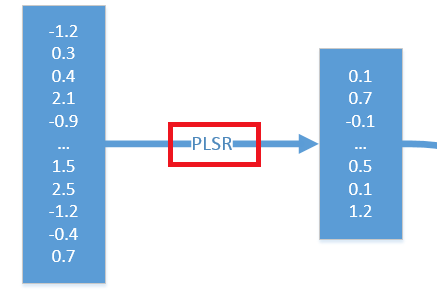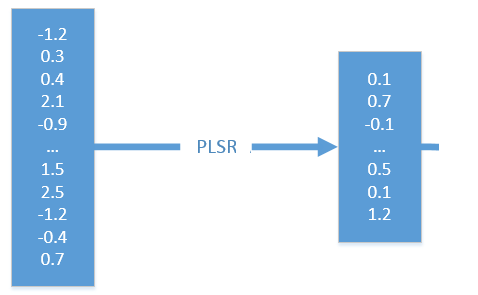3
1
How can I add some spacing around connector label in Microsoft Visio?
Example (text of interest in red rectangle):
should be:
Adding spaces in the text only works for adding margin on the left, but doesn't seem to work for right margin.
I use Microsoft Visio 2013 Professional on Windows 7 SP1 x64 Ultimate.