2
I recently switched from MacVim to regular Vim in iTerm. I've been encountering an issue where I can't get vim's autocompletion to trigger using Ctrl-N.
Instead, I get iTerm's autocompletion which autocompletes differently than Vim's.
I've tried going into the iTerm preferences and remapping Ctrl-N to ignore. I'm not sure if that's just preventing that input from reaching Vim but it does disable the iTerm autocompletion.
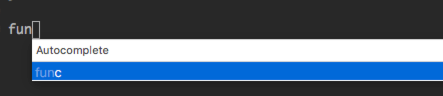
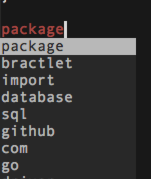
The default shortcut for iTerm's completion is
Cmd-;. – romainl – 2015-11-04T09:47:51.027