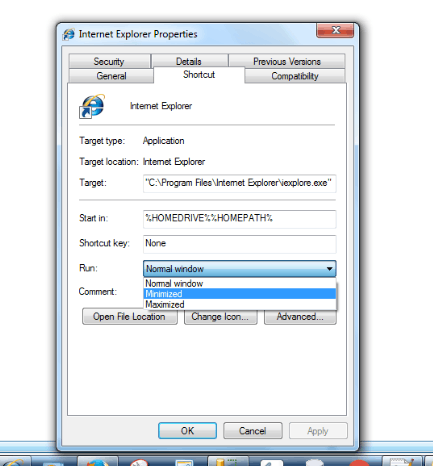1
0
I have a web application( CISCO Finesse) that works as a soft-phone. If I minimize my application page and if data is coming to the Finesse application by IVR application, that minimized IE window is maximizing automatically to show the call information in the application. But I want to keep the IE page always minimized.
Steps I followed:
- IE -> right click Properties -> Run -> Minimized
- Changing the REGISTRY setting also
Can anyone help me to fix this one?