3
1
I'm working with a couple of desktop units at work and for whatever reason one desktop unit now decides to ignore all Windows power settings after upgrading (then running a clean install) to Windows 10. Basically it never turns the display off or goes to sleep. I've experimented with disconnecting all peripherals and made sure all drivers are installed. The graphics driver came right from the manufacturer's website and was designed for Windows 10. Additionally I've attempted to use powercfg commandlets in command prompt to obtain more information. However, these don't list anything as interfering. Sometimes it says nothing is making power requests, while at other times it list some drivers in cryptic symbols ([]) rather than listing anything intelligible. Any ideas to figure out what's preventing the desktop from entering sleep mode? I find it odd that power settings worked fine for Windows 8.1 but have issues in Windows 10. This leads me to think it's a driver issue, but as far as I can tell everything is appropriately installed and configured for Windows 10. Are there any commands I can run besides request or wake timers that would tell me what is keeping the display active?
The unit in question is an HP Pavilion 20-f394 All-in-One. The graphics card is an AMD Radeon HD 8330
Edit: (11/10/2015)
1) Interestingly enough it appears that if the system is left logged out (the Windows 10 logon prompt is displayed) the display is able to turn itself off. However, the second a user is logged on, the power settings are ignored. Would this be indicative of a service or hardware peripheral keeping Windows in an active state? This makes it seem as if it's not a driver issue as I originally thought.
2) On another note the Ethernet adapter keeps disappearing when the system is started up for the first time. However, if I restart the system connectivity resumes and it re-appears. This makes me think some sort of driver is malfunctioning. Might these two issues be connected?
3) I also just found this error message displayed under event messages in device manager. It seems to point towards some driver issues with Realtek? "Device PCI\VEN_10EC&DEV_8168&SUBSYS_2AFD103C&REV_0C\4&1b84cf5c&0&0012 requires further installation."
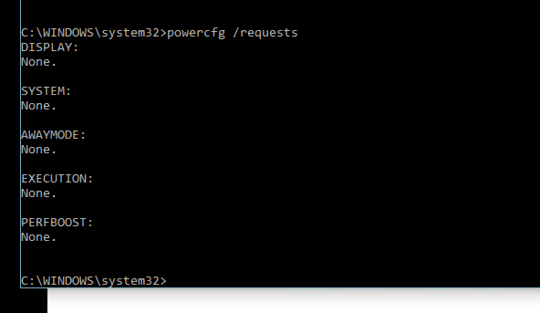
May be a stupid question, but just to make sure - did you try setting power settings via the new Windows 10 Settings menu? As in, not the old-style power options? They seem to sometimes work differently (although they shouldn't). – Barakando – 2015-11-03T17:02:10.027