1
I have an issue on one of my machines where some Explorer toolbar customizations such as no text labels and especially displaying one additional toolbar (PrivBar) simply will not "stick". Most of the time I cannot even get the additional toolbar to display at least temporarily. Other times it works but is lost again when I reboot or sometimes even as soon as I open another Explorer window (the option to open Explorer windows in a separate process is activated so I can use RunAs).
Other customizations such as using small button images and which buttons to show in the first place are working fine.
This particular machine is an HP DC5800 box with an OEM version of XP Pro (German). I never had this problem on any of the machines that I set up from scratch.
This does not appear to be a permissions problem either as it also doesn't work for the admin account (which I'm not using for regular work).
I haven't been able to identify any relevant errors while logging the customization attempts with ProcessMonitor.
Any ideas?
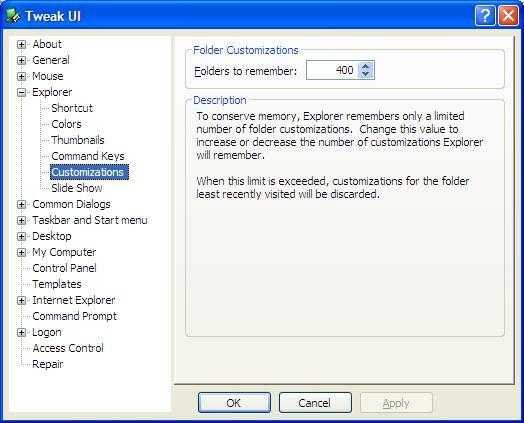
No, I don't think that could be it. I've had that symptom on this machine right from the start, i.e. long before I had customized anywhere near 400 folders. Thanks anyway, though. – Oliver Giesen – 2009-09-14T20:39:13.640