3
1
I recently upgraded to Win 10 and used my same username and password from my previous Windows installation. Earlier today when returning to my PC, it had locked as I had been away for a while but it wasn't recognising my password. I then noticed that Windows seemed to have associated itself with my Live account (I had used the "Store" for the first time today).
What are the benefits / disadvantages to using my Live account? For me its not ideal as my Live password is ridiculously long and complicated (handled by a password manager). I don't really want to have to try to remember this password but I also don't want to have to change my Live password to something 'basic' in comparison to what it is now.
I did go to the Accounts settings in Windows and chose "Sign in with a local account instead" but when I tried to do this it told me "Windows is already using that name. Please enter a different username" and did not let me proceed.
Unless there are any significant benefits, does anyone know how I can revert back to not having my Live account associated with my Windows login?
EDIT: My Live account is not my day-to-day account. It is an old email account which I occasionally use for signing up to forums etc.
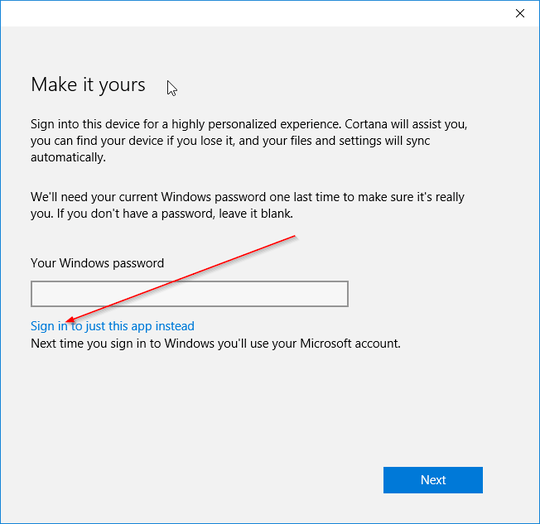
I forgot to mention in the original question too that my Live account is not my daily email account - I use Gmail. It is historic and I occasionally use it for forum signups etc. The PIN option sounds like it could be a winner mind you. I'll have a look at it. – Jonny Wright – 2015-10-31T21:37:28.087