5
2
I am on Windows 7 and wish to upgrade to Windows 10, but I do not have enough disk space for the upgrade. I think that I need to upgrade to Windows 10 through Windows 7, rather than start from a reformatted hard disk.
The biggest chunk of disk space is taken up by the
winsxs folder (some files are 6 years old), but the proper way isn't working. I ran Disk Cleanup as an admin, and the selection to clean up Windows Update files still doesn't appear:
I also tried DISM /online /Cleanup-Image /SpSuperseded and got:
Service Pack Cleanup can't proceed: No service pack backup files were found. The operation completed successfully.
[EDIT] Trying to work out Disk Cleanup still. I have KB2852386 installed:
C:\Users\Zeno>wmic qfe | find "KB2852386"
http://support.microsoft.com/?kbid=2852386 WIN7SSD Update
KB2852386 NT AUTHORITY\SYSTEM 12/1/2013
Why is "Windows Update Cleanup" not showing up like it does here?
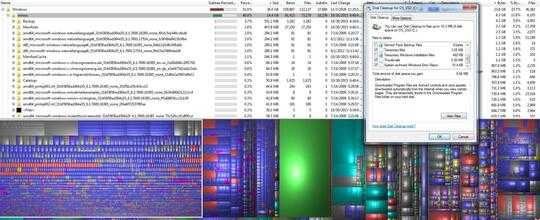

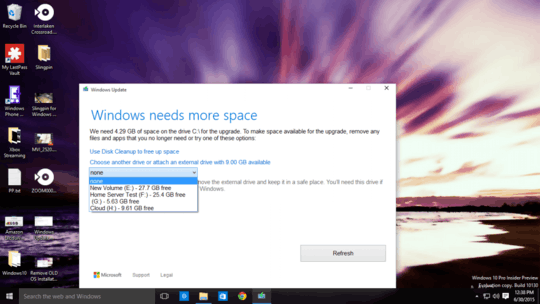
Your screenshot clearly show, the command you are trying to run, has already been performed. Your installation cannot superseed the service pack, because you have already performed the cleanup routine, in other words there is nothing to superseed. – Ramhound – 2015-10-31T04:12:44.370
@Ramhound What can I do to clean up these 14GB of backups/files? C drive is down to 100MB free and this is the biggest section – Zeno – 2015-10-31T04:36:47.903
You can manually remove those files. The catch if you do that is if your installation needs to be repaired you won't be able to do so. Lots of information on how to do that exists I won't help you break your installation though. – Ramhound – 2015-10-31T14:34:22.563
Just because the files are old, doesn’t mean they aren’t used anymore. The whole point of the Winsxs folder is to have multiple versions of a file available at the same time. That’s why it appears big. To properly analyze it, you need a hardlink-aware tool. – Daniel B – 2015-12-27T22:37:24.320
@DanielB What can I use for that? I have 2GB free and I'm simply trying to free up space to upgrade to Win10 then reformat. – Zeno – 2015-12-27T22:38:35.203
Windows 10 1511 can be activated directly using a Windows 7+ key/embedded license. – Daniel B – 2015-12-27T22:39:40.283
@DanielB Right yes, I have that. But there is not enough disk space for this to proceed thus this whole topic where winsxs is the biggest folder taking up space preventing the upgrade. – Zeno – 2015-12-27T22:40:31.550
What I’m saying is that you don’t need to upgrade. You just need a bootable Windows 10 USB drive and you’re good to go. Surely you have some other means to obtain one. Because there’s no proper way to fix this. – Daniel B – 2015-12-27T22:45:34.330
@DanielB Oh I can do that easily, but thought that wouldn't work? "There’s no way to enter a Windows 7 or 8.1 key into the Windows 10 installer, nor is there some sort of web form that will give you a Windows 10 key if you provide your Windows 7 or 8.1 key. Sorry — you’ll have to upgrade to Windows 10 before you can perform a clean install." http://www.howtogeek.com/224342/how-to-clean-install-windows-10/
– Zeno – 2015-12-27T22:48:16.123Let us continue this discussion in chat.
– Daniel B – 2015-12-27T22:49:41.663@DanielB: Why don't you post this (with details) as an answer - yours is the best answer. I edited the post to better reflect the above discussion. – harrymc – 2015-12-28T20:39:34.360