0
I have followed every single step given in following page of DD-WRT page to setup a wireless access point.
http://www.dd-wrt.com/wiki/index.php/Wireless_Access_Point
I have a belkin G router and a tp-link 841N router having dd wrt installed.
From belkin LAN port i ran a cable to tp-link router and configured every single step perfectly and double checked making tp-link router as Access point.
After switching on the routers and laptop and mobiles connected are working fine and able to access internet.
But from the tp-link router if i connected any device to other lan ports then those devices are unable to access the network. They are not even getting ip assigned. Even if i manually add the ip they are still unable to access.
But as per the steps given in dd wrt page it should work properly.
Main router has channel 11 and tp-link has channel 6 for wireless.
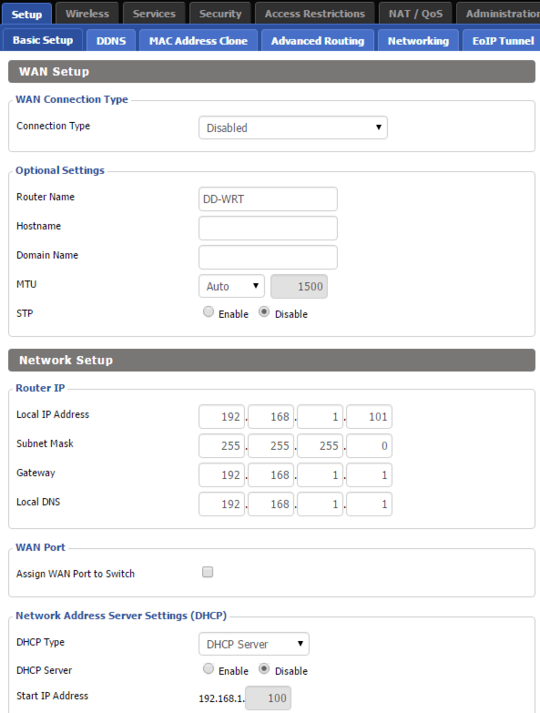
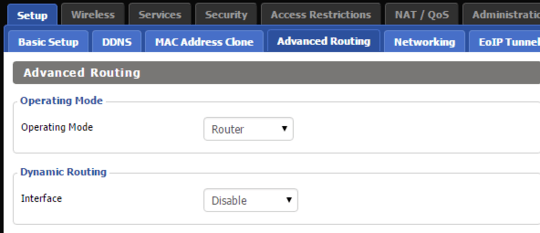
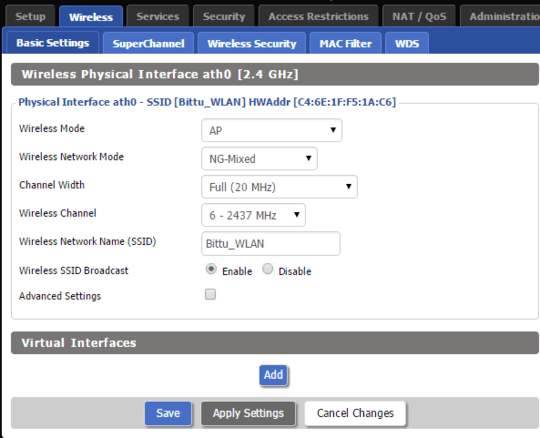
On the tlink router did you plug the cable into the WAN port or one of the LAN ports. – Tyson – 2015-10-29T16:16:21.173
I plugged in to LAN port... I did LAN-LAN connection... – Sandeep – 2015-10-29T16:24:32.907
Ok that is what I understand to be correct, but since you didn't say that specifically above I asked. – Tyson – 2015-10-29T16:26:00.767
Screenshots of your network settings please. And it's TP-Link, not "tlink" – qasdfdsaq – 2015-10-29T16:34:16.113
Sorry was little late.. i have updated with screenshots of wireless settings. – Sandeep – 2015-10-31T15:47:49.727
On tplink enable dhcp forwarder and point to belkin's DHCP server. – ssnobody – 2015-11-03T02:10:06.777
Where can i find this dhcp forwarder? – Sandeep – 2015-11-13T11:12:18.640