0
Using a MAC, with iCloud enabled for storing your password allows you to store your passwords on your iCloud account which is accessible across all registered devices that are linked with same iCloud account. My question would be
1) Do I need to store my passwords additionally in browser (You can see all saved password in Google Crome -> Settings -Advanced -> Manage Passwords)? In case if I prefer to keep all this data in sync using my google account it worries me since I have two different places where all my passwords are stored.
2) is it the same copy that's stored separately across these different platforms ?
How can I work with only one copy of password being kept in iCloud and still be able to access it from any of my device and in all browsers (Safari on iPhone and Google Crome on My Mac).
As of now I find it unsettling that I have to trust two different parties to keep all my passwords safe.
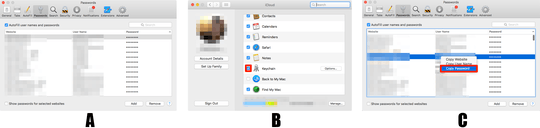
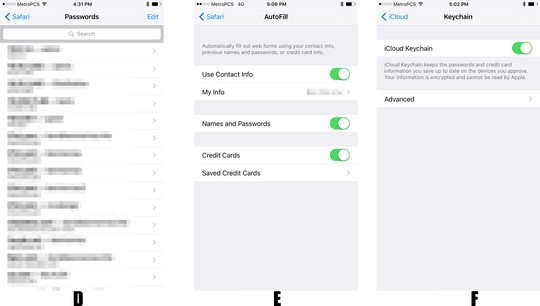
2It seems like an easy choice to me, don't store them if security is of any concern, especially not in Apple's cloud services which have been hacked far too many times through both true hacks and social engineering of Apple's product support. – Austin T French – 2015-10-28T19:49:07.573
My intent is to store at only one place and still be accessible across all devices. At this point duplicacy is a concern here. – Rahul Sharma – 2015-10-28T20:04:58.683