windows 8.1 can not recognize dvd/cd
Answers
1
It could simply be that your CD drive is broken, but it is possible that your optical drive is in "PIO" fallback mode. You want it to be in "DMA" mode.
To check, go to the Device manager and:
Under IDE ATA/ATAPI controllers, for each item that has the word Channel as part of its label, right-click the item, and then click Properties.
Click the Advanced Settings tab. Under Device Properties, select the Enable DMA check box [you want it to be enabled], and then click OK.
http://windows.microsoft.com/en-us/windows/turn-direct-memory-access-on-off?woldogcb=0#1TC=windows-7
Windows keeps (or used to keep) an error counter for all drives and if certain thresholds are met, it tries to down-grade the performance in steps to try and eliminate errors. The problem is that for optical drives, the counter is not reset and the errors are due to problems on a removable media not necessarily caused by the drive itself. Eventually, a channel can wind up in PIO mode which can break compatibility, especially with DRM since DRM is often designed to leverage minor incompatibility.
I you see a drop down box instead of a checkbox, make sure it is set to "enable dma if available" – Yorik – 2015-10-28T16:17:54.933
All of them are enabled – user3403572 – 2015-10-28T16:36:57.893

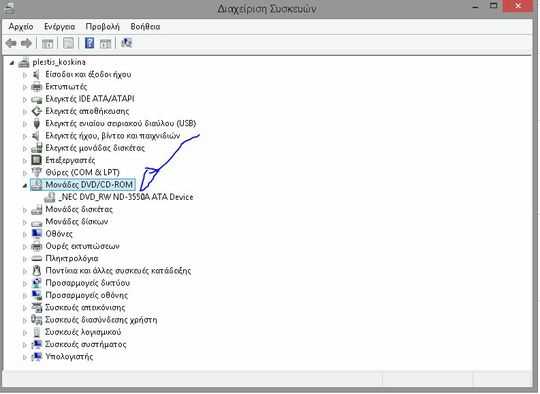
1Can you boot from the drive in question if a bootable disk is used and the system is properly configured to boot to the drive first? – Ramhound – 2015-10-28T16:09:29.777
"I have seen a lot of options. I also have done all of them (e.g. regedib)." Unfortunately this doesn't tell us anything. What EXACTLY have you tried already? – Ƭᴇcʜιᴇ007 – 2015-10-28T16:13:58.003
I have done this: http://ccm.net/forum/affich-51093-computer-can-not-show-the-cd-dvd-rom-drive-e
– user3403572 – 2015-10-28T16:38:28.513Yeah, we're not going and reading a thread someplace else and try to decipher which of the many suggestions there you tried. In the end, your drive is most likely just dead, try to boot from it with a known-good boot disk (as Ramhound suggested), if that doesn't work, replace the drive. – Ƭᴇcʜιᴇ007 – 2015-10-28T16:44:36.120