0
I have set up a windows software RAID on my Windows 7 PC. I want to remotely reboot the PC, but when I do this it gets to the following screen and waits for user input:
I can't see any countdown timers on the screen that will automatically select a device to boot after a certain period (though maybe this magically happens at the 1 hour mark without warning?). Obviously if I'm at the machine I can just hit Enter, but since I'm using Windows remotely, that is not an option.
How can I configure the PC to automatically select the first choice and proceed to load Windows so I can login again remotely?
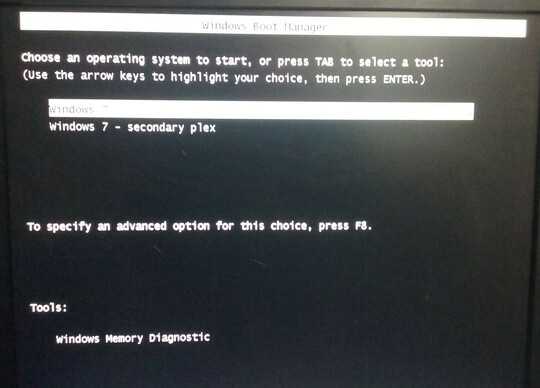
1http://www.howtogeek.com/howto/windows-vista/easily-set-default-os-in-a-windows-vista-and-xp-dual-boot-setup/ – Kinnectus – 2015-10-27T08:31:59.107
@BigChris looks like exactly what I'm after. Will give it a go. Thanks! – mulllhausen – 2015-10-27T08:35:57.027