65
40
Is there a free way to clone a full Windows 7 installation from HDD to SSD? (The free part is important, I know I can pay for Acronis True Image.)
SSDs are usually much smaller than HDDs which complicates matters. For instance, I have about 50GB data, my new SSD is 80GB but I still can't use Windows clone/restore system if my HDD is something like 300GB.
Therefore, I'm looking for a third party tool that will be able to:
- Create a clone of my C: partition
- Store it onto an external USB drive
- Boot from some rescue / restore CD
- Load the image onto the new SSD
Acronis True Image seems like a tool that should support this but it's a paid-for software and the trial version cannot create clones. Acronis Migrate Easy is a fully functional tria for 15 days but need both the HDD and SSD connected at the same time which is a bit of a problem for me as a laptop user.
P.S. I almost got there combining Windows image backup combined with Acronis True Image restore CD (which can load .vhd's) but was not able to boot as some boot information were probably lost and could not be repaired using the Win7 installation DVD.
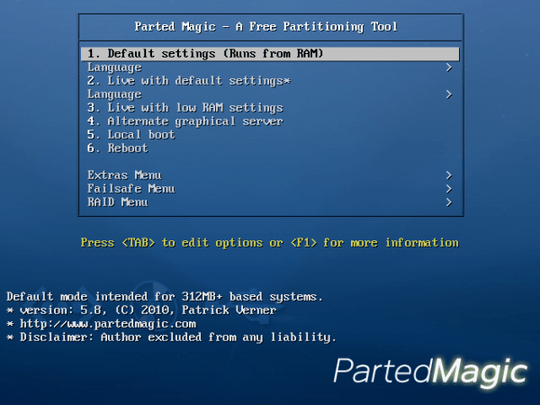

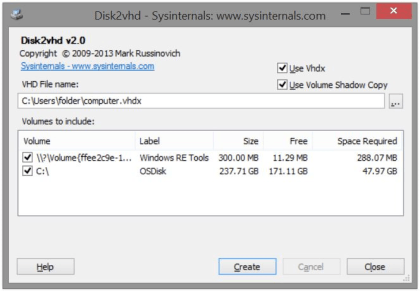
to succesfully boot after copying the partition use my guide here http://superuser.com/questions/252675/easiest-way-to-move-my-windows-installation-to-an-ssd/335369#335369
– bortao – 2011-09-15T00:45:16.353