5
2
So, I want to enable Virtualization in the BIOS to get VirtualBox working on my Windows 10 PC.
I successfully made it into the BIOS, from the Settings app. On Youtube tutorials on how to change the visualization setting, it is made for Windows 8, and the person goes into Advanced Settings.
I cannot find that option. Anywhere.
How possibly can I enable visualization on my Windows 10?
Here is a Bios Image:
Lenovo G50-45 Windows 10 AMD Radeon R2 64-bit (x64)
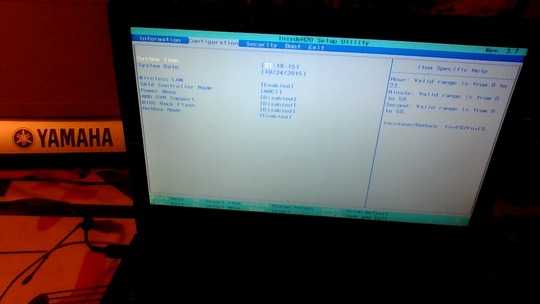
Umm... you mean "Virtualization"? – psusi – 2015-10-24T19:29:18.060
Um. It said so on every site I visited that had the same problem as me. To enable Virtualization on BIOS. I basically have VirtualBox, running on a 64-bit OS, but I can't see any 64-bit options, only 32-bit. – FoxInFlame – 2015-10-24T19:31:07.070
I think he’s referring to your typo (of sorts) throughout the post. :D – Daniel B – 2015-10-24T19:32:25.267
I think I spelt everything right...? – FoxInFlame – 2015-10-24T19:33:45.623
You said visualization, not virtualization – psusi – 2015-10-24T19:37:44.357