0
I followed the instructions given by www.soc.napier.ac.uk/~bill/ns_installation.doc to install NS network simulator ns-2.35 on Cygwin. As the manual says I made sure all the following components are installed:
Automake
Make
Patch
Perl
X86 libraries
Window Maker
All GCC components
Nano Text editor (Optional… If you are not used to VI or other UNIX editors)
Xgraph (optional, but needed for test suites)
But, when I try to run ./install in ns-allinone to start installation, I get the following errors:
-Package gcc4 not present on your system
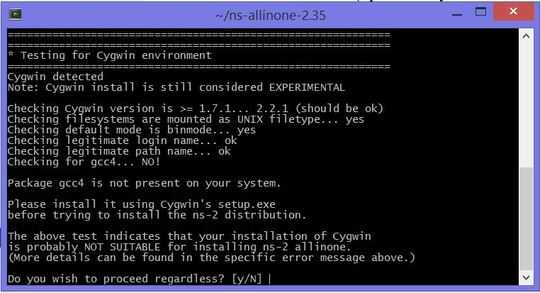
I didn't find a package with this name in Cygwin install window.
-Package gcc4-g++ is not present on your system
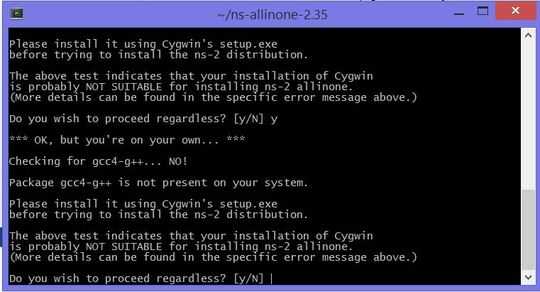
I think it should be OK to continue install without these packages as I installed gcc components completely, though I didn't find gcc4 in Cygwin repositories.
Finally, a message says "make failed". The error says,
"Makefile:569: recipe for target 'tclsh.exe' failed"
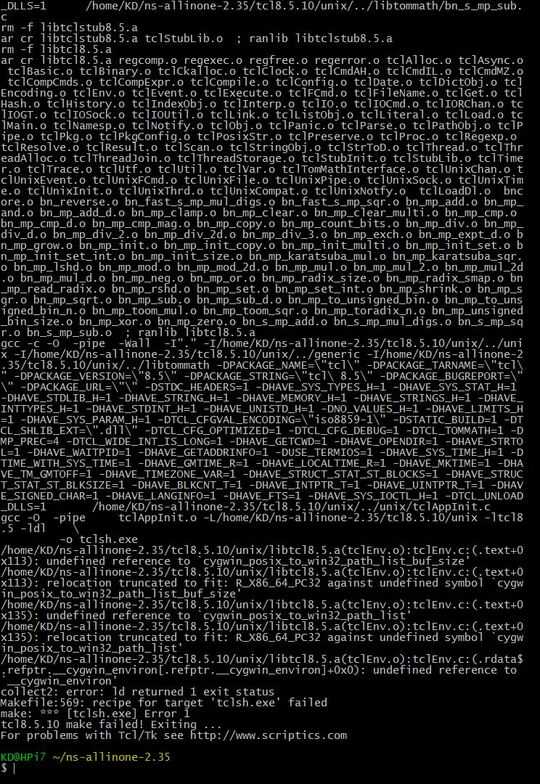
After installation, I cannot run ns or nam, showing the installation is incomplete. How can I solve the final error on building tclsh make failure
1
[so] duplicate: No gcc4 in Cygwin's package list
– DavidPostill – 2015-10-24T10:59:44.980Have you read my comment above yet? It tells you exactly why it is failing and how to fix it. – DavidPostill – 2015-10-29T02:04:06.363
@DavidPostill I read it, but I couldn't fix it using the page you linked. It mostly deals with missing packages, but my problem is mostly with building tclsh.exe as shown in the question, because other errors e.g. gcc4,gcc4-g++,etc., IMO, can be ignored. – codezombie – 2015-10-29T07:24:45.450