-1
I have a dual-boot with Windows 7 and Windows 10. On the partition with Windows 10 I used to have Windows 8.1.
Once in a while (when I had Windows 8.1), I would login to find the it say Preparing Windows instead of Welcome.
When it finished, I read a notice at the bottom that said something like You have logged into a temporary account, to login to your normal account sign out and sign back in. So I would do so and voila it would work.
Now on Windows 10...
However I recently felt like updating back to Windows 10. It worked successfully and I was automatically logged into my normal account. I then rebooted and on the next day to find the problem which I mentioned above.
I done what it told me to do Sign Out and in however it still gave me the same problem.
Things I have tried:
- Logged in and out
- Connect to the internet
- I tried to create another account however it wouldn't let me (No error)
- Allow to scan for errors during boot.
Note: This like the search doesn't work, the Start Menu doesn't load and all apps on the PC have gone
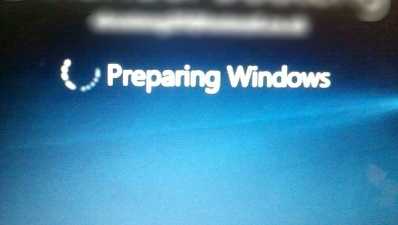
"... back to Windows 10" What? – Ramhound – 2015-10-23T18:32:31.033
@Ramhound Oh yeah, I forgot to mention that I installed Windows 10 on the Windows 8.1 partition and was working successfully (wasn't getting this error) however I rolled back to 8.1 and so went 'back to Windows 10' – ss4566654768 – 2015-10-23T18:36:07.077
Do your running Windows 8.1 or Windows 10. Your comment seems to indicate you went back to Windows 8.1, so I am confused, why not just say what you are running currently – Ramhound – 2015-10-23T19:06:57.560
The statement does not make sense. I don't look at titles unless I have to. I want to help but I needed clarification. – Ramhound – 2015-10-23T20:41:18.750
1@Ramhound I meant that I went from 8.1 > 10 > 8.1 > 10. So right now I am running Windows 10 – ss4566654768 – 2015-10-23T20:43:35.037
If that is the case just say you upgrade from Windows 8.1. That is all we need to know, saying you "went back to Windows 10" does not make sense ( to me ) in the context of this question. If you must say that say you "returned to Windows 10". Do you have access the default Administrator user? – Ramhound – 2015-10-23T20:45:50.593
@Ramhound Yes and no, I know the password however when I do try and log in it takes me into the temporary account which I am not 100% sure has Administrative Privileges. – ss4566654768 – 2015-10-23T20:50:41.153
Let us continue this discussion in chat.
– ss4566654768 – 2015-10-23T20:51:22.073