1
2
We use a program which runs in the notification area, its icon sitting there for as long as it runs, a bit like Dropbox does:
PROBLEM: On thousands on computer it shows fine, but on two particular computers, it does not appear anymore.
It used to work on these two computers too. It still displays correctly on thousands of other computers. The only unusual thing that the two computers seem to have in common is that an app called "FreeFileSync" is installed.
The icon is not listed at "Control Panel > Notification Area Icons" either. The program is running correctly, as attested by the Windows Task Manager and the program's log file. Reinstalling does not help. The computer is configured to always show all icons:
QUESTION: How to fix this and have the icon appear like before?

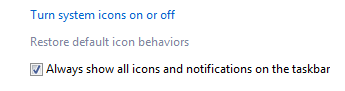
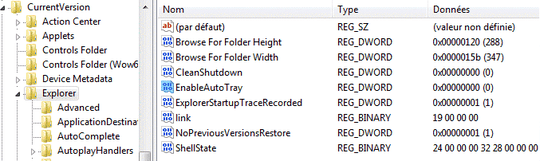
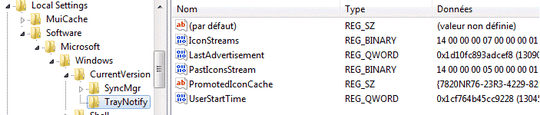
Have you tried a restart? – DavidPostill – 2015-10-23T14:59:27.140
1Can you share the name of the program? Maybe there's a hidden setting that enables or disables the system tray icon. – LevenTech – 2015-10-27T05:49:55.460
@LevenTech: The software is called "CmisSync", I am 100% sure it has no such setting. – Nicolas Raoul – 2015-10-27T05:55:21.777
Even if there's no setting, there could be a bug. Cmissync seems to have an issues list on Github (https://github.com/aegif/CmisSync/issues/). Browsing through them, I saw several related to missing tray icons (no Windows unfortunately).
– LevenTech – 2015-10-27T06:18:51.213@LevenTech: Icons on Linux have their own share of problems, but in the present case on Windows, the icon has always showed on thousands of computers and it is the first time I ever see the problem. – Nicolas Raoul – 2015-10-27T06:25:03.683
@DavidPostill: yes, even after a restart. – Nicolas Raoul – 2015-10-27T12:07:36.357
Tried booting into Safe mode? – Manubhargav – 2015-11-02T02:07:50.153
@Manubhargav: Tried, that does not work better in Safe mode unfortunately. – Nicolas Raoul – 2015-11-02T15:13:14.160