8
3
I uninstalled CYGWIN from Windows machine, but still I am seeing the name "CYGWIN sshd" in the service list.
This is the steps I have followed to uninstall it,
In the cmd prompt, I run the following commands,
takeown /r /d y /f cygwin
icacls cygwin /t /grant Everyone:F
rmdir /s /q cygwin
Everything was removed successfully, but the name is not removed from the service list. Here my question is how to remove the name from Service list?
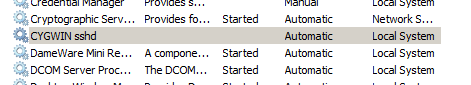
No CYGWIN related items show up in
Control Panel->Programs and Features? – Leathe – 2015-10-23T04:52:27.570Nothing has been there in control panel related to CYGWIN. Uninstall is completed successfully. But the name is still present in service list and the status of the service is stopped. – Rubanraj Ravichandran – 2015-10-23T04:59:38.727