0
I have an application error on start up
Exception Eexternalexception in module libcef.dll at 0013B2D0
External exception 80000003
Only thing I have installed before this error was Firefox and I have removed it but the error still persists.
I cannot recall but maybe I have uninstalled few IDE's from computer before this error showed up. Maybe I didn't notice it on time so these uninstals are unrelated.
location of libcef.dll
C:\Windows\Installer\$PatchCache$\Managed\68AB67CA7DA73301B744CAF070E41400\15.7.20033 and C:\Users\malakrsnaslava\AppData\Local\Google\Update\Chrome
EDIT: Thanks to magicandre1981 answer, It seems that the issue is with google update, but since uninstaling all google product and have wated for few hours before installing the again, the problem still presist. Process Explorer points to GoogleUpdate.exe
I am using Windows 8.1 x64.

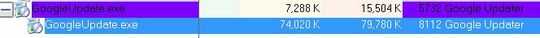

Have you tried replacing the DLL
– ss4566654768 – 2015-10-22T20:02:02.480libcef.dll. Here is a link to one: http://www.dll-files.com/dllindex/dll-files.shtml?libcef@malakrsnaslava, are you using Chromium ? – pun – 2015-10-22T20:03:08.620
1Uninstall UPlay and/or remove it from your startup list, it took me, 5 seconds from a mobile phone to determine what that file belonged to – Ramhound – 2015-10-22T20:04:12.697
http://forums.ubi.com/showthread.php/1081197-UPlay-PC-error-procedure-entry-point-not-located-in-dynamic-link-library-libcef-dll-Forums/page2 I will post an answer shortly. – Ramhound – 2015-10-22T20:06:54.273
I dont use Chromium and I dont have UPlay. – malakrsnaslava – 2015-10-22T20:11:12.133
So search through your computer, update question, to indicate what paths it does exist in – Ramhound – 2015-10-22T20:16:46.137
location of libcef.dll C:\Windows\Installer$PatchCache$\Managed\68AB67CA7DA73301B744CAF070E41400\15.7.20033 and C:\Users\malakrsnaslava\AppData\Local\Google\Update\Chrome – malakrsnaslava – 2015-10-22T20:23:38.210