1
In Office Word 2007, I want to use a Smart Art to create a hierarchical diagram for an organization. I want to use the one called "simple radial" (at least that's my word-to-word translation from German - it's the one with the circle in the middle and other circles around it, attached by lines). However, it seems to only support one level of depth (at least for circles). Everything else just becomes a bulleted list inside of the circle.
Is there any way to accomplish this in Word 2007? Else: are there any other free tools to do this? I also want to add some other shapes.
Again: I want to accomplish a star-like structure with a total of 4 depth levels.
Thanks for your responses in advance!
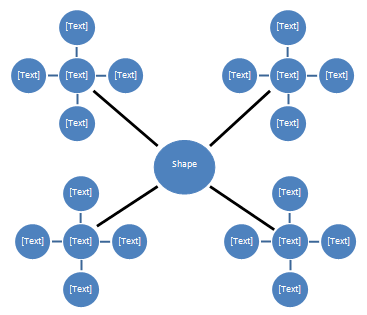
Anybody, please? – Franz – 2010-01-22T09:29:08.407