How to change the way that vim displays collapsed/folded lines
Answers
9
You could play with the method described in this blog post:
function! NeatFoldText()
let line = ' ' . substitute(getline(v:foldstart), '^\s*"\?\s*\|\s*"\?\s*{{' . '{\d*\s*', '', 'g') . ' '
let lines_count = v:foldend - v:foldstart + 1
let lines_count_text = '| ' . printf("%10s", lines_count . ' lines') . ' |'
let foldchar = matchstr(&fillchars, 'fold:\zs.')
let foldtextstart = strpart('+' . repeat(foldchar, v:foldlevel*2) . line, 0, (winwidth(0)*2)/3)
let foldtextend = lines_count_text . repeat(foldchar, 8)
let foldtextlength = strlen(substitute(foldtextstart . foldtextend, '.', 'x', 'g')) + &foldcolumn
return foldtextstart . repeat(foldchar, winwidth(0)-foldtextlength) . foldtextend
endfunction
set foldtext=NeatFoldText()
There are many, variants, actually; and there's even a vimcast on that very subject.
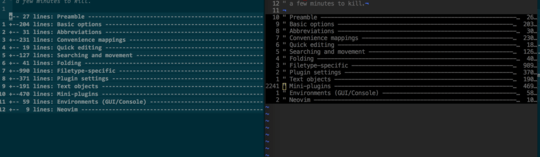
After looking at "
:help fold-foldtext" I don't think what you want is possible without patching the Vim core code. – Heptite – 2015-10-22T21:40:58.717