First, you can disable a shortcut using a free utility BetterTouchTool. The instructions to do it are already in this answer. This should work for your virtual machine, but if it was a different app's shortcut that you wanted to use and you just disabled the key combination globally with BTT, it would disable also for that app.
Also the visual hints for the shortcuts (⌃⇧J) will remain present in the toolbar, they just won't work, so if you later forget that you disabled it and try to figure out why something does not work, you would have a hard time.
Second, I would recommend using Google Japanese Input which is more feature-rich than Apple's native input method. It does not use the Ctrl+Shift+J shortcut, but on the other hand it uses other shortcuts, so it is more like shifting the problem rather than solving it.
Third, you can create your own custom keyboard layout with Ukelele. Essentially it also disables all the shortcuts introduced by Apple or Google Japanese input methods.
You still need to have Japanese input (either Apple or Google) present for it to work, but then you can use only two keys to switch: 英数 for your own, and かな for Japanese (hiragana with word replacement).
I don't know how much sense it would make for Russian though, as you use a whole different layout and probably need to switch between three layouts. I created my own layout for Polish-programmers layout, which is essentially an "extended" English keyboard with national characters typed using right ⌘. So for me this method reduced 3 layouts to 2.
Still (in addition to having no shortcuts) you might utilize the method to define shortcuts to long vowels in Hepburn, like: ō or ū; or make an English layout matching Russian for non-alphabet characters.


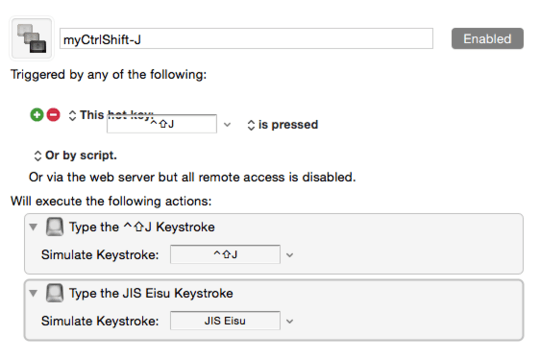
@techraf thank you for your comment, I updated my question - please look again. – whitesiroi – 2015-10-22T15:48:55.330
I am writing on exactly the same keyboard now and I don't quite understand the problem. Do you want to disable (some) action that is bound to the key combination to enable switching to hiragana, or do you want to disable the shortcut for switching to hiragana to enable some other action? In my case Ctrl+Shift+J does exactly nothing. – techraf – 2015-10-23T12:14:17.210
What is your System Preferences -> Keyboard -> Input Sources setting? – techraf – 2015-10-23T12:18:39.413
@techraf I updated my question(added photo). I use Ctrl+Shift+J in VIM - And it does work, but then after action is done it switches me to hiragana :) so I have to switch back to english. – whitesiroi – 2015-10-23T16:23:40.950